(Gradients & Backgrounds 06) 여러 배경 이미지
in CSS
SoloLearn CSS 번역
CSS Multiple Background Images
여러 배경 이미지
- The ability to have multiple background images is a new feature in CSS3.
- 여러 배경 이미지를 가질 수 있는 기능은, CSS3의 새로운 기능이다.
- Multiple background images are specified using a comma-separated list of values for the background-image property.
- 여러 배경 이미지는 background-image 속성에 대해 쉼표로 구분된 값 list를 사용해서 지정된다.
- The first image will appear on the top, the last on the bottom.
- 첫 번째 이미지는 상단에 표시되고, 마지막 이미지는 하단에 표시된다.
- In the example below, we have two background images: the first is a CSS logo (aligned to the bottom and right); the second is a coding image (aligned to the top-left corner).
- 아래 예제에는 두 가지 배경 이미지가 있다.
- 첫 번째 이미지는 CSS 로고(아래 오른쪽 정렬)이다.
- 두 번째 이미지는 코딩 이미지(위 왼쪽 정렬)이다.
- CSS:
div {
width: 400px;
height: 300px;
background-image: url(csslogo.png), url(csscode.jpg);
background-position: right bottom, left top;
background-repeat: no-repeat;
}
- Result:
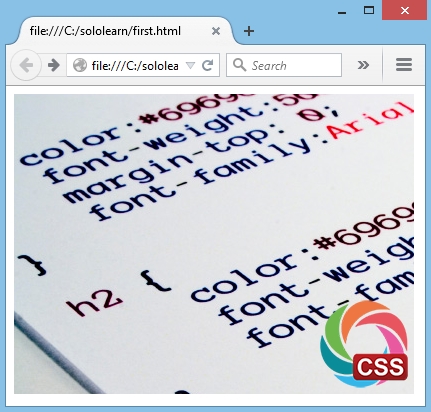
- The position of the background images can be changed, using the background-position property.
- 배경 이미지의 위치는 background-position 속성을 사용해서 변경할 수 있다.
div {
width: 400px;
height: 300px;
background-image: url(csslogo.png), url(csscode.jpg);
background-position: right top, left top;
background-repeat: no-repeat;
}
- Result:
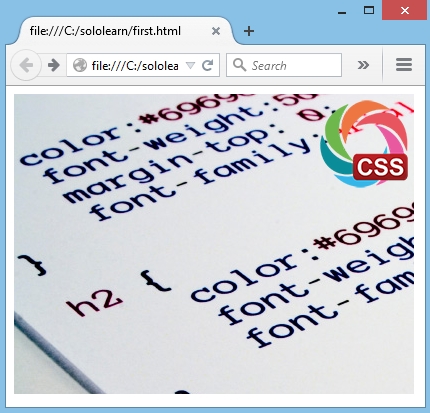
Multiple backgrounds can also be specified using the
background:shorthand property.
background:shorthand 속성을 사용해서 여러 배경을 지정할 수도 있다.
- CSS:
background: url(csslogo.png) right top no-repeat, url(csscode.jpg) left top no-repeat;
QUIZ
- The last image in the background-image list will appear at the …
- background-image list의 마지막 이미지가 …에 표시된다.
Bottom
- Fill in the blanks to add two background images to the element, with the first positioned at the top left corner, and the other at the top right corner.
- element에 두 개의 배경 이미지를 추가해라.
- 첫 번째 이미지는 왼쪽 위 모서리에, 다른 이미지는 오른쪽 상단 모서리에 위치시켜라.
.test {
background-image: url(1.jpg), url(2.jpg);
background-repeat: no-repeat;
background-position: left top, right top;
}