(CSS3 Basics 09) Pseudo Element
in CSS
SoloLearn CSS 번역
CSS Pseudo Elements
Working with Pseudo Elements
pseudo element로 작업하기
- Pseudo elements are used to select specific parts of an element.
- pseudo element는 element의 특정 부분을 선택하는 데 사용된다.
- There are five pseudo elements in CSS, each starting with a double colon (::).
- CSS에는 5개의 pseudo element가 있으며, 각각 이중 콜론(::)으로 시작한다.
::first-line- the first line of the text in a selector- selector 내 텍스트의 첫 번째 줄
::first-letter- the first letter of the text in a selector- selector 내 텍스트의 첫 번째 글자
::selection- selects the portion of an element that is selected by a user- 사용자가 선택한 element의 부분을 선택한다.
::before- inserts some content before an element- element 앞에 content를 삽입한다.
::after- inserts some content after an element- element 뒤에 content를 삽입한다.
- In the example below, the
::first-linepseudo element is used to style the first line of our text:- 아래 예제에서
::first-linepseudo element는 텍스트의 첫 번째 줄 style을 지정하는 데 사용된다.
- 아래 예제에서
p::first-line {
color: #589432;
}
- Result:
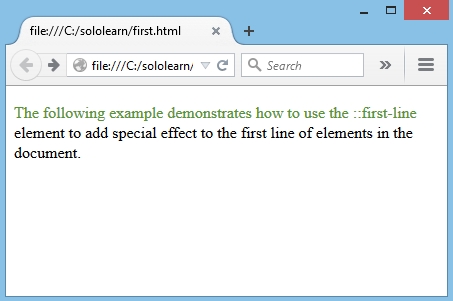
- The
::selectionpseudo element styles the selected text:::selectionpseudo element는 선택한 텍스트의 style을 지정한다.
p::-moz-selection {
background: #8bc34a;
color: #fff;
}
- Result:
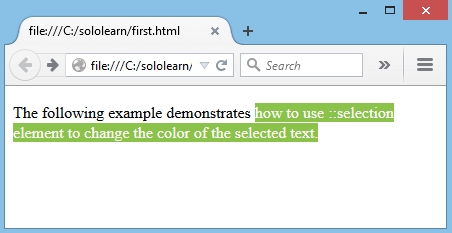
The
-moz-prefix is used, as the::selectionelement is not supported by Mozilla yet.Mozilla에서는
::selectionelement가 아직 지원되지 않으므로,-moz접두사가 사용된다.
- Using
::beforeand::afterpseudo elements allows us to add a wide variety of content to the page.::before와::afterpseudo element를 사용하면 페이지에 대한 다양한 content를 추가할 수 있다.
- In the example below, the
::beforepseudo element is used to add an image before the list.- 아래 예제에서
::beforepseudo element는 list 앞에 이미지를 추가하는 데 사용된다.
- 아래 예제에서
- HTML:
<p>You can insert text, images, and other resources using<strong>:before</strong>pseudo element. </p>
<p>You can insert text, images, and other resources using<strong>:before</strong>pseudo element. </p>
<p>You can insert text, images, and other resources using<strong>:before</strong>pseudo element. </p>
- CSS:
p::before {
content: url("logo.jpg");
}
Note the
contentkeyword in the syntax.구문에서
content키워드를 주의해라.
- Result:
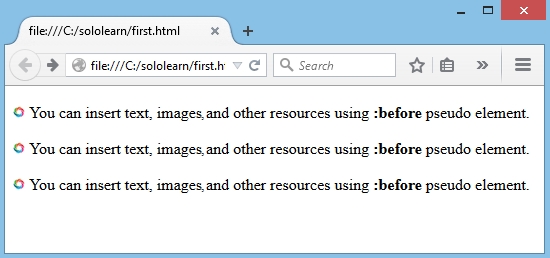
If you change the
::beforeelement to::afterin the example above, the images will appear at the end of the list.위 예제에서
::beforeelement를::after로 변경하면, 이미지가 list의 끝에 나타난다.
QUIZ
- Which of the following is NOT a pseudo element in CSS?
- 다음 중 CSS의 pseudo element가 아닌 것은 어느 것인가?
[ ] ::before
[ ]
::heading[ ] ::selection
[ ] ::first-line
- Add an image prior to the paragraph using a pseudo element.
- pseudo element를 사용해서 토막글 앞에 이미지를 추가해라.
p::before {
content: url("img.jpg");
}