(Positioning & Layout 07) z-index 속성
in CSS
SoloLearn CSS 번역
CSS z-index Property
z-index 속성
- When elements are positioned outside the normal flow, they can overlap other elements.
- element가 정상 흐름 외부에 배치되면, 다른 element와 겹칠 수 있다.
- The
z-indexproperty specifies the stack order of an element (which element should be placed in front of, or behind, the others).z-index속성은 element의 스택 순서를 지정한다.- (이 element는 다른 element의 앞에 또는 뒤에 있어야 한다)
- CSS:
.blue {
background-color: #8EC4D0;
margin-bottom: 15px;
width: 120px;
height: 120px;
color: #FFF;
}
.red {
background-color: #FF4D4D;
position: relative;
width: 120px;
height: 120px;
color: #FFF;
margin-top: -50px;
margin-left: 50px;
}
- Result:
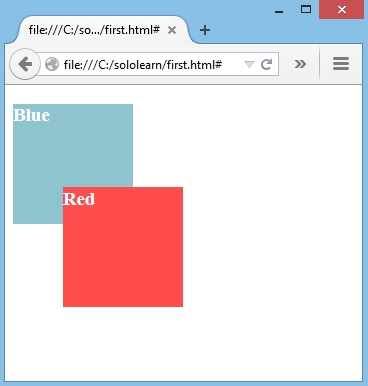
The red box overlaps the blue box, because it was placed
laterin the HTML markup.빨간색 box는 파란색 box와 겹친다.
HTML markup에서 나중에 배치되었기 때문이다.
The
z-indexproperty can change this order.
z-index속성이 이 순서를 변경할 수 있다.
Assigning the z-index Property
z-index 속성 할당
- Assigning a higher z-index value to the blue div and a lower z-index value to the red div will result in the following:
- 파란색 div에 높은 z-index 값을 할당하고, 빨간색 div에 낮은 z-index 값을 할당하면 다음 결과가 나타난다.
- CSS:
.blue {
z-index: 3;
position: relative;
}
.red {
z-index: 2;
position: relative;
}
- Result:
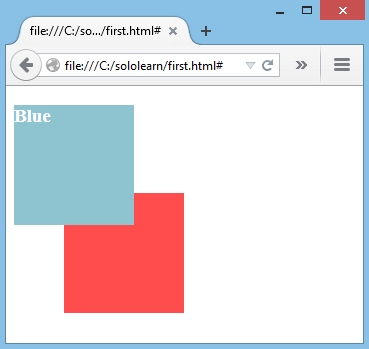
The z-index works
onlyon positioned elements (position: absolute, position:relative, or position:fixed).z-index는 배치된 element에서만 작동한다.
(position:absolute, position:relative, position:fixed)
QUIZ
- By default which element in the markup will overlap the others when elements begin stacking?
- 기본적으로 element가 stacking을 시작할 때 markup에서 어떤 element가 다른 element와 겹치게 되는가?
the last element
- In order to make the z-index property work you must…
- z-index 속성을 작동시키려면…
position elementselement를 배치해야 한다