(Positioning & Layout 06) overflow 속성
in CSS
SoloLearn CSS 번역
CSS overflow Property
overflow 속성
- As discussed earlier, every element on the page is a
box.- 앞에서 살펴본 것처럼, 페이지의 모든 element는
box이다.
- 앞에서 살펴본 것처럼, 페이지의 모든 element는
- If the height of the box is not set, the height of that box will grow as large as necessary to accommodate the content.
- box의 높이가 설정되지 않은 경우, 해당 box의 높이가 content를 수용할 만큼 커진다.
- HTML:
<div>
This text is inside the div element, which has a blue
background color and is floated to the left.
We set a specific height and width for the div element,
and as you can see, the content cannot fit.
</div>
- CSS:
div {
width: 150px;
height: 150px;
background-color: LightBlue;
float: left;
}
- Result:
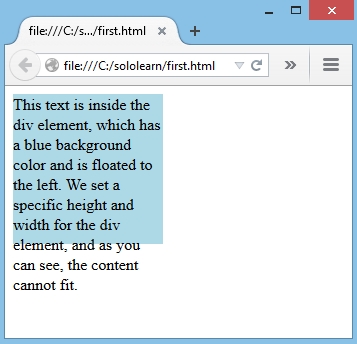
The CSS
overflowproperty specifies the behavior that occurs when an element’s content overflows the element’s box.CSS
overflow속성은 element의 content가 element의 box를 overflow 할 때 발생하는 동작을 지정한다.
The overflow Property Values
overflow 속성 값
- There are four values for the overflow property:
visible(the default value),scroll,hidden, andauto.- overflow 속성에는
visible(기본값),scroll,hidden,auto의 네 가지 값이 있다.
- overflow 속성에는
- The value
scrollresults in clipped overflow, but a scrollbar is added, so the rest of the content may be seen.scroll값을 사용하면 잘린 overflow가 발생하지만, scrollbar가 추가되므로 나머지 content가 표시될 수 있다.
- CSS:
div {
width: 150px;
height: 150px;
background-color: LightBlue;
float: left;
overflow: scroll;
}
- The code above will produce both
horizontalandverticalscrollbars:- 위 코드는
가로와세로scrollbar를 생성한다.
- 위 코드는
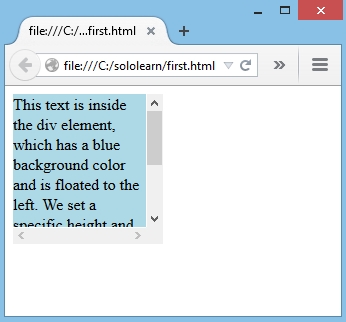
auto and hidden
auto & hidden 값
auto: If overflow is clipped, a scroll-bar should be added to make it possible to see the rest of the content.- overflow가 잘린 경우, content의 나머지 부분을 볼 수 있도록 scrollbar를 추가해야 한다.
hidden: The overflow is clipped, and the rest of the content will be invisible.- overflow가 잘리고, content의 나머지 부분은 보이지 않는다.
- CSS:
div {
width: 150px;
height: 150px;
background-color: LightBlue;
float: left;
overflow: hidden;
}
- Result:
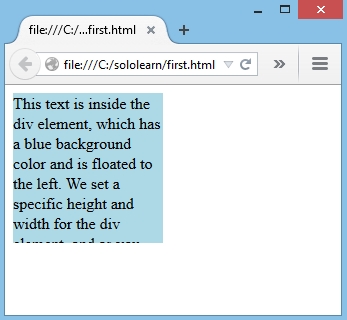
The default value for the overflow property is
visible.overflow 속성의 기본값은
visible이다.
QUIZ
- The “overflow” property is used to:
- “overflow” 속성은 다음 작업에 사용된다.
Specify the behavior that occurs when the content overflows the element's boxcontent가 element의 box를 overflow 할 때 발생하는 동작을 지정한다
- Fill in the blanks to produce horizontal and vertical scrollbars:
- 가로와 세로 scrollbar를 생성해라.
div {
width: 150px;
height: 150px;
background-color: LightBlue;
float: left;
overflow: scroll;
}
- What is the default value of the overflow property?
- overflow 속성의 기본값은 무엇인가?
visible