(Positioning & Layout 04) float 속성
in CSS
SoloLearn CSS 번역
CSS Floating
- With CSS float, an element can be pushed to the left or right, allowing other elements to wrap around it.
- CSS float을 사용하면 element를 왼쪽 또는 오른쪽으로 push 할 수 있으므로, 다른 element를 감쌀 수 있다.
- Float is often used with images, but it is also useful when working with layouts.
- float은 종종 이미지와 함께 사용되지만, layout 작업을 할 때도 유용하다.
- The values for the float property are
left,right, andnone.- float 속성에 대한 값은
left,right,none이다.
- float 속성에 대한 값은
- Left and right float elements in those directions, respectively.
- 왼쪽과 오른쪽 float element는 각각 해당 방향이다.
none(the default) ensures that the element will not float.none(기본값)은 element가 float 되지 않도록 한다.
- Below is an example of an image that is floated to the right.
- 아래는 오른쪽으로 float 되어 있는 이미지의 예제이다.
- HTML:
<p>
This paragraph has an image that is floated to the <strong>right.</strong>
It is highly recommended to add a margin to images so that the text does not get too close to the image.
If you want your text to be easily read, you should always add a few pixels between words and borders, images, and other content.
</p>
- CSS:
img {
float: right;
}
- Result:
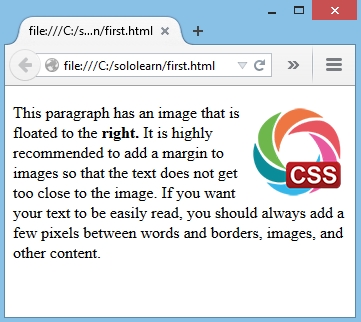
Elements are floated horizontally, meaning that an element can only be floated left or right, not up or down.
element는 수평으로 float 된다.
즉, element는 위쪽이나 아래쪽이 아닌, 왼쪽 또는 오른쪽으로만 float 할 수 있다.
Elements Next to Each Other
서로 옆에 있는 element
- If you place several floating elements one after the other, they will float next to each other if there is enough room.
- 여러 개의 floating element를 차례로 배치하면, 서로 나란히 float 된다.
- (충분한 공간이 있다면)
- As an example, in a print layout, images may be set into the page such that text wraps around them as needed.
- 예를 들어, 출력 layout에서 이미지가 페이지에 설정될 수 있다.
- 필요에 따라 텍스트가 주위를 둘러싼다.
- CSS:
img {
float: left;
width: 120px;
margin-right: 10px;
}
p {
width: 120px;
float: left;
}
- Result:
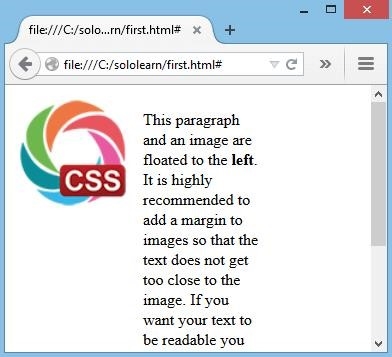
QUIZ
- In which directions can the elements be floated?
- 어떤 방향으로 element를 float 할 수 있는가?
[ ] bottom
[ ]
right[ ] top
[ ]
left
- What property along with float is used in the example to make the elements float side by side?
- 예제에서 어떤 속성을 float과 함께 사용해서 element를 나란히 배치할 수 있었는가?
width