(Positioning & Layout 03) Positioning Elements
in CSS
SoloLearn CSS 번역
CSS Positioning Elements
Positioning Elements
- The CSS positioning properties allow you to position an element.
- CSS positioning 속성을 사용하면 element를 배치할 수 있다.
- It can also place an element behind another, and specify what should happen when an element’s content is too big.
- 또한 element를 다른 element 뒤에 배치할 수 있다.
- 그리고 element의 content가 너무 클 경우, 어떻게 해야 하는지를 지정할 수 있다.
- Elements can be positioned using the top, bottom, left, and right properties.
- element는 top, bottom, left, right 속성을 사용해서 배치할 수 있다.
- However, these properties will not work unless the
positionproperty is set first.- 하지만
position속성이 먼저 설정되지 않으면, 이러한 속성이 작동하지 않는다.
- 하지만
- They also work differently depending on the positioning method.
- 또한 positioning 메소드에 따라 다르게 작동한다.
Static Positioning
정적 positioning
- HTML elements are positioned
staticby default.- HTML element는 기본적으로
정적으로 배치된다.
- HTML element는 기본적으로
- A static positioned element is always positioned according to the normal flow of the page.
- 정적으로 배치된 element는, 항상 페이지의 일반적인 flow에 따라 배치된다.
- HTML:
<p>Paragraph with no position. </p>
<p>Paragraph with no position. </p>
<p>Paragraph with no position. </p>
<p>Paragraph with no position. </p>
<p>Paragraph with no position. </p>
<p class="position_static">이 토막글은 정적인 위치에 있다. </p>
- CSS:
p.position_static {
position: static;
top: 30px;
right: 5px;
color: red;
}
- Result:
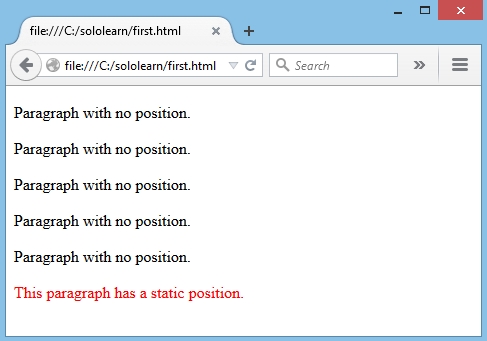
Static positioned elements are not affected by the top, bottom, left, and right properties.
정적으로 배치된 element는 top, bottom, left, right 속성의 영향을 받지 않는다.
Fixed Positioning
고정 positioning
- An element with a fixed position is positioned relative to the browser window, and will not move even if the window is scrolled.
- 고정된 위치의 element는 브라우저 창에 상대적으로 배치된다.
- 창을 스크롤해도 이동하지 않는다.
- The position can be specified using one or more of the properties
top,right,bottom, andleft.- 위치는
top,right,bottom,left중 하나 이상의 속성을 사용해서 지정할 수 있다.
- 위치는
- In the example below, the paragraph is fixed to 30px from the top and 5px from the right.
- 아래 예제에서 토막글은 위쪽에서 30px로 고정되고, 오른쪽에서 5px로 고정된다.
- CSS:
p.position_fixed {
position: fixed;
top: 30px;
right: 5px;
color: red;
}
- Result:
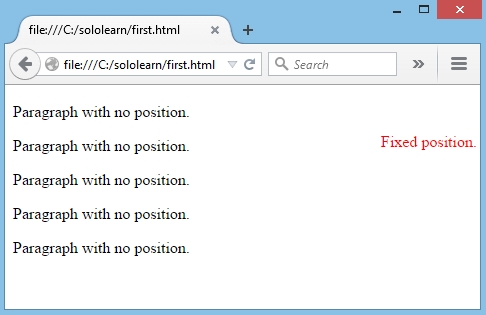
Fixed positioned elements are removed from the normal flow.
고정된 위치 element는 일반적인 flow에서 제거된다.
The document and other elements behave like the fixed positioned element does not exist.
문서 및 다른 element는 고정된 위치 element가 존재하지 않는 것처럼 동작한다.
Fixed positioned elements can overlap other elements.
고정된 위치 element는 다른 element와 겹칠 수 있다.
Relative Positioning
상대적 positioning
- A relative positioned element is positioned relative to its normal position.
- 상대적 위치 element는 일반적인 위치에 상대적으로 배치된다.
- The properties
top,right,bottom, andleftcan be used to specify how the rendered box will be shifted.top,right,bottom,left속성은 렌더링 된 상자의 변화 방법을 지정하는 데 사용할 수 있다.
- CSS:
p {
width: 350px;
border: 1px black solid;
position: fixed;
}
span {
background: green;
color: white;
position: relative;
top: 150px;
left: 50px;
}
- Result:
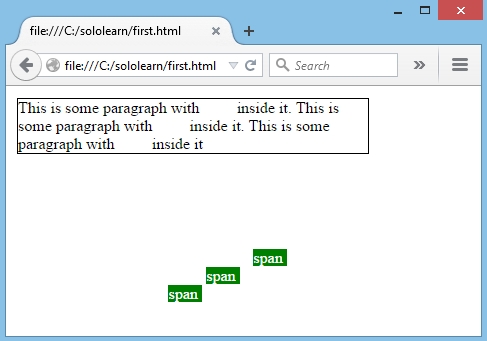
- The content of relatively positioned elements can be moved and overlap other elements, but the reserved space for the element is still preserved in the normal flow.
- 상대적으로 배치된 element의 content는 다른 element와 함께 이동될 수 있지만, element의 예약된 공간은 일반적인 flow에서 계속 유지된다.
This value cannot be used for
table cells,columns,column groups,rows,row groups, orcaptions.이 값은
table cells,columns,column groups,rows,row groups,captions에 사용할 수 없다.
Absolute Positioning
절대적 positioning
- An absolute position element is positioned relative to the first parent element that has a position other than static.
- 절대적 위치 element는 static 이외의 위치에 있는 첫 번째 parent(부모) element를 기준으로 배치된다.
- If no such element is found, the containing block is <html>.
- 해당 element가 없으면, 포함하는 블록은 <html>이다.
- Absolutely positioned elements are removed from the normal flow.
- 절대적으로 배치된 element는 일반적인 flow에서 제거된다.
- The document and other elements behave like the absolutely positioned element does not exist.
- 문서 및 다른 element는 절대적으로 배치된 element가 존재하지 않는 것처럼 동작한다.
Absolutely positioned elements can overlap other elements.
절대적으로 배치된 element는 다른 element와 겹칠 수 있다.
QUIZ
- Why is the “static” value used in positioning?
- 왜 “static” 값이 positioning에 사용되는가?
To make the element run in the natural order of the pageelement를 페이지의 자연적인 순서대로 실행하기 위해서
- Drag and drop from the options below to fix the paragraph to 100px from the top and 50px from the left:
- 토막글을 위쪽에서 100px, 왼쪽에서 50px로 고정해라.
p {
position: fixed;
left: 50px;
top: 100px;
}
- What is the purpose of the “relative” value?
- “relative” 값의 목적은 무엇인가?
It puts the element relative to the normal flowelement를 일반적인 flow에 상대적으로 배치한다