(Positioning & Layout 01) display 속성
in CSS
SoloLearn CSS 번역
CSS display Property
display 속성
display: block
- Every element on a webpage is a rectangular box.
- 웹페이지의 모든 element는 직사각형 상자이다.
- The
displayproperty determines how that rectangular box behaves.display속성은 사각형 상자의 동작을 결정한다.
- A block element is an element that takes up the fullest width available, with line breaks before and after.
- block element는 사용 가능한 최대 너비를 차지하는 element이며, 앞뒤에 줄 바꿈이 있다.
- The style rules in the following example display the inline <span> elements as block-level elements:
- 다음 예제의 style 규칙은, inline <span> element를 block-level element로 표시한다.
- HTML:
<span>First paragraph. </span>
<span>Second paragraph. </span>
<span>Third paragraph. </span>
<span>Fourth paragraph. </span>
<span>Fifth paragraph. </span>
- CSS:
span {
display: block;
}
- Result:
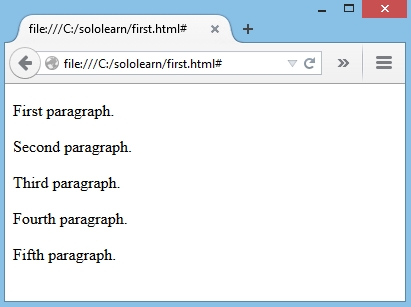
display: inline
- An
inlineelement only takes up as much width as necessary, and does not force line breaks.inlineelement는 필요한 만큼만 너비를 차지하며, 줄 바꿈을 강제하지 않는다.
- CSS:
- The code above will produce the following result:
- 위 코드는 다음 결과를 생성한다.
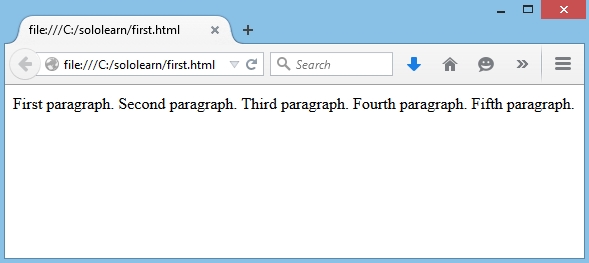
Setting the display property of an element only changes how the element is displayed, not what kind of element it is.
element의 display 속성을 설정하면 element의 종류가 아닌, element의 표시 방법만 변경된다.
So, an inline element with
display:blockis not allowed to to have other block elements inside it.따라서,
display:block이 있는 inline element는 그 안에 다른 block element를 가질 수 없다.
display: none
display: nonehides an element, so it does not take up any space.display: none은 element를 숨기므로, 어떤 공간도 차지하지 않는다.
- The element will be hidden, and the page will be displayed as if the element is not there.
- element가 숨겨지고, element가 없는 것처럼 페이지가 표시된다.
- HTML:
<h1>값을 none으로 설정하면, 이 텍스트는 표시되지 않는다. </h1>
<p>값을 none으로 설정했기 때문에, 이 토막글의 제목은 표시되지 않는다. </p>
- CSS:
h1 {
display: none;
}
- Result:
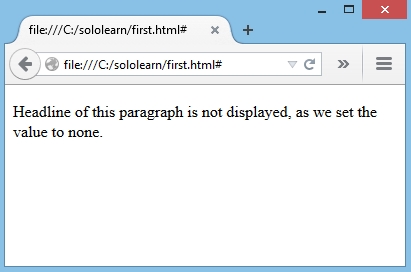
There are plenty of other display values, such as
list-item,table,table-cell,table-column,grid, etc.
list-item,table,table-cell,table-column,grid등과 같은 많은 display 값들이 있다.
QUIZ
- What value of the “display” property makes the inline element act as a blocking level element?
- “display” 속성의 어떤 값으로 inline element가 block-level element의 역할을 하는가?
block
- What value of the “display” property makes the block level element act as an inline element?
- “display” 속성의 어떤 값으로 block level element가 inline element의 역할을 하는가?
display: inline;
- Make the element with the id=”mystyle” disappear:
- id=”mystyle” element를 안 보이게 해라.
#mystyle {
display: none;
}