(Properties 02) Box Model의 이해
in CSS
SoloLearn CSS 번역
CSS: Understanding the Box Model
Box Model의 이해
More on Box Models
Box Model에 대한 추가 정보
- Every element of the webpage is a
box.- 웹페이지의 모든 element는 하나의
box이다.
- 웹페이지의 모든 element는 하나의
- CSS uses the box model to determine how big the boxes are and how to place them.
- CSS는 box model을 사용해서 상자의 크기와 배치 방법을 결정한다.
The box model is also used to calculate the actual width and height of the HTML elements.
box model은 HTML element의 실제 너비와 높이를 계산하는 데도 사용된다.
Total Width of an Element
element의 총 너비
- When working with boxes, it is important to understand how the total width of an element is calculated.
- 상자로 작업할 때, element의 전체 너비를 계산하는 방법을 이해하는 것이 중요하다.
- For example, the total width of the box with paddings will be the sum of
widthpluspadding leftandpadding right.- 예를 들어, padding이 있는 상자의 전체 너비는,
padding left와padding right에width를 더한 합이다.
- 예를 들어, padding이 있는 상자의 전체 너비는,
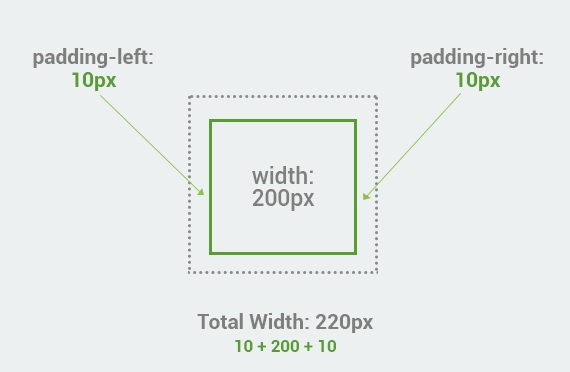
- Here is another box with margins, border, and paddings.
- margin, border, padding이 있는 다른 상자가 있다.
- The total width is the sum of
left and right margins, left and right borders, left and right paddings, and theactual widthof the content.- 총 너비는
왼쪽과 오른쪽 margin, 왼쪽과 오른쪽 border, 왼쪽과 오른쪽 padding, 그리고 content의실제 너비합이다.
- 총 너비는
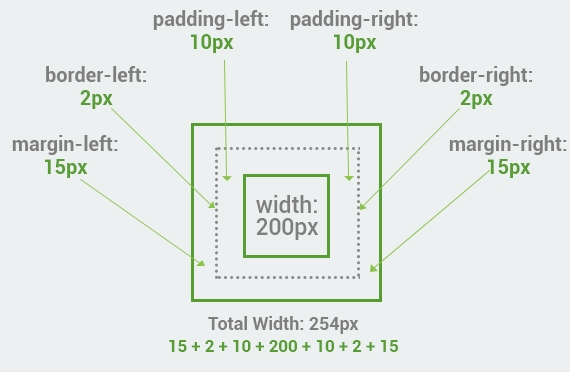
When you set the width and height properties of an element with CSS, you set the width and height of the content area.
CSS를 사용해서 element의 너비와 높이 속성을 설정하면, content 영역의 너비와 높이를 설정한다.
Total Height of an Element
element의 전체 높이
- The total height of an element is calculated the same way as the width.
- element의 전체 높이는 너비와 같은 방식으로 계산된다.
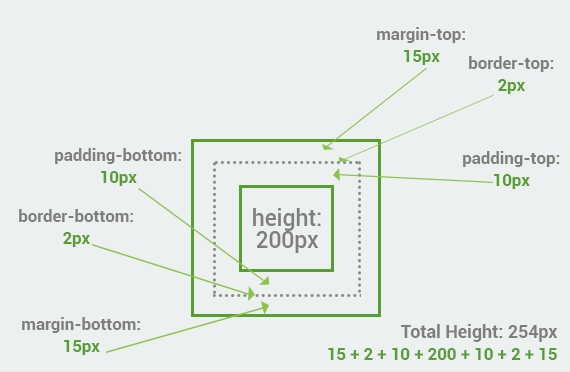
To summarize(요약하면),
Total element height (element의 전체 높이) = height + top padding + bottom padding + top boder + bottom border + top margin + bottom margin
QUIZ
- According to the box model, every element on a webpage is a:
- box model에 따르면, 웹페이지의 모든 element는 다음과 같다.
box
- The background color of the content also covers:
- content의 배경색은 …도 포함한다.
padding
- Enter the total width of an element in pixels, if its width=150px, left and right paddings=5px each, border width=2px and left and right margins=5px each.
- 너비=150px, 각 왼쪽과 오른쪽 padding=5px, border 너비=2px, 각 왼쪽과 오른쪽 margin=5px인 경우, element의 전체 너비를 px 단위로 입력해라.
174px