(Text 06) color 속성
in CSS
SoloLearn CSS 번역
CSS color Property
color 속성
- The CSS
colorproperty specifies the color of the text.- CSS
color속성은 텍스트의 색상을 지정한다.
- CSS
- One method of specifying the color of the text is using a
color name: like red, green, blue, etc.- 텍스트의 색상을 지정하는 한 가지 방법은 빨간색, 초록색, 파란색 등의
색상 이름을 사용하는 것이다.
- 텍스트의 색상을 지정하는 한 가지 방법은 빨간색, 초록색, 파란색 등의
- HTML:
<p class="example">The text inside the paragraph is green. </p>
The text outside the paragraph is black (by default).
토막글 외부의 텍스트는 기본적으로 검정색이다.
- CSS:
p.example {
color: green;
}
- Result:
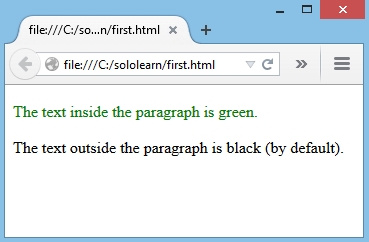
- Another way of defining colors is using
hexadecimal valuesandRGB.- 색상을 정의하는 또 다른 방법은
16진수 값과RGB를 사용하는 것이다.
- 색상을 정의하는 또 다른 방법은
- Hexadecimal form is a pound sign (#) followed by at most,
6 hex values(0-F).- 16진수 form은 pound 기호(#) 다음에, 기껏해야
6개의 16진수 값(0-F)이 온다.
- 16진수 form은 pound 기호(#) 다음에, 기껏해야
- RGB defines the individual values for
Red,Green, andBlue.- RGB는
Red,Green,Blue의 각 값을 정의한다.
- RGB는
- In the example below, we use hexadecimal value to set the heading color to blue, and RGB form to make the paragraph red.
- 아래 예제에서는 16진수 값을 사용해서 heading 색상을 파란색으로 설정하고, RGB form을 사용해서 토막글을 빨간색으로 설정한다.
- HTML:
<h1>This is a heading </h1>
<p class="example">This is a paragraph </p>
- CSS:
h1 {
color: #0000FF;
}
p.example {
color: rgb(255, 0, 0);
}
- Result:
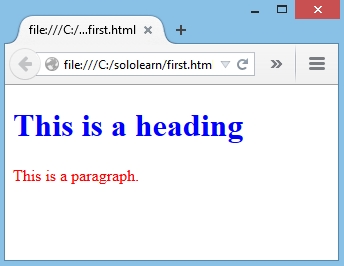
QUIZ
- Drag and drop from the options below to make the text of the “colored” class green:
- “colored” class의 텍스트를 초록색으로 만들어라.
p.colored {
color: green;
}
- Which of the following options are accepted by the color property?
- 다음 중 color 속성에서 허용되는 옵션은 무엇인가?
[ ] octal
[ ]
color names[ ]
hexadecimal