(Text 02) font-size 속성
in CSS
SoloLearn CSS 번역
CSS font-size Property
font-size 속성
- The font-size property sets the size of a font.
- font-size 속성은 글꼴의 사이즈를 설정한다.
- One way to set the size of fonts on the web is to use
keywords.- 웹에서 글꼴 사이즈를 설정하는 한 가지 방법은
keyword를 사용하는 것이다. xx-small,small,medium,large,larger, etc
- 웹에서 글꼴 사이즈를 설정하는 한 가지 방법은
- The HTML:
<p class="small">
토막글 텍스트를 작게 설정한다
</p>
<p class="medium">
토막글 텍스트를 중간으로 설정한다
</p>
<p class="large">
토막글 텍스트를 크게 설정한다
</p>
<p class="xlarge">
토막글 텍스트를 아주 크게 설정한다
</p>
- The CSS:
p.small {
font-size: small;
}
p.medium {
font-size: medium;
}
p.large {
font-size: large;
}
p.xlarge {
font-size: x-large;
}
- Result:
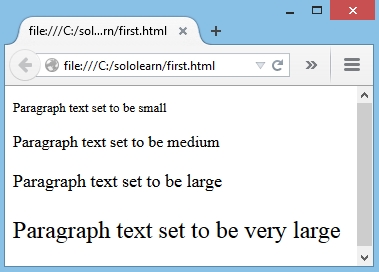
Keywords are useful if you do not want the user to be able to increase the size of the font because it will adversely affect your site’s appearance.
keyword는 사용자가 글꼴의 사이즈를 늘릴 수 없도록 하려는 경우에 유용하다.
사이트의 모양에 부정적인 영향을 미치기 때문이다.
- You can also use numerical values in
pixelsoremsto manipulate font size.픽셀또는em의 숫자 값을 사용해서, 글꼴 사이즈를 조작할 수도 있다.
- Setting the font size in pixel values (
px) is a good choice when you need pixel accuracy, and it gives you full control over the text size.- 정확한 픽셀이 필요할 때 글꼴 사이즈를 픽셀 값(
px)으로 설정하면, 텍스트 사이즈를 완벽하게 제어할 수 있다.
- 정확한 픽셀이 필요할 때 글꼴 사이즈를 픽셀 값(
- The
emsize unit is another way to set the font size (emis a relative size unit).em사이즈 단위는 글꼴 사이즈를 설정하는 또 다른 방법이다.- (
em은 상대적 사이즈 단위이다)
- It allows all major browsers to resize the text.
- 모든 주요 브라우저가 텍스트의 사이즈를 조정할 수 있다.
- If you haven’t set the font size anywhere on the page, then it is the browser default size, which is
16px.- 페이지의 어느 곳에서나 글꼴 사이즈를 설정하지 않는 경우, 브라우저 기본 사이즈는
16px이다.
- 페이지의 어느 곳에서나 글꼴 사이즈를 설정하지 않는 경우, 브라우저 기본 사이즈는
- To calculate the em size, just use the following formula:
em = pixels / 16- em 사이즈를 계산하려면, 다음 공식을 사용해라:
em = pixels / 16
- em 사이즈를 계산하려면, 다음 공식을 사용해라:
- For example:
h1 {
font-size: 20px;
}
h1 {
font-size: 1.25em;
}
- Both of the examples will produce the same result in the browser, because
20/16 = 1.25em.20/16 = 1.25em이므로, 두 예제 모두 브라우저에서 동일한 결과를 보여준다.
QUIZ
- Set the font-size of the paragraph to 15px;
- 토막글의 font-size를 15px로 설정해라.
p { font-size: 15px; }