(Basics 02) inline, embedded, external CSS
in CSS
SoloLearn CSS 번역
inline, embedded, external CSS
Inline CSS
- Using an inline style is one of the ways to insert a style sheet.
- inline style을 사용하는 것은 style sheet를 삽입하는 방법 중 하나이다.
- With an inline style, a unique style is applied to a single element.
- inline style에서는, 고유한 style이 하나의 element에 적용된다.
- In order to use an inline style, add the
style attributeto therelevant tag.- inline style을 사용하려면,
관련 태그에style 속성을 추가해라.
- inline style을 사용하려면,
- The example below shows how to create a paragraph with a gray background and white text:
- 아래 예제에서는 회색 배경과 흰색 텍스트로 토막글을 어떻게 만드는지를 보여준다.
<p style="color:white; background-color:gray;">
This is an example of inline styling.
</p>
- Result:
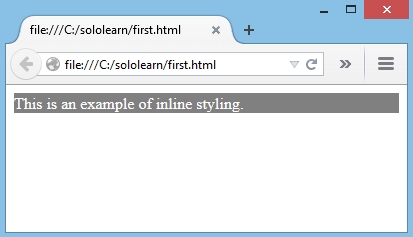
The style attribute can contain any CSS property.
style 속성은 모든 CSS 속성을 포함할 수 있다.
Embedded/Internal CSS
- Internal styles are defined within the
<style>element, inside theheadsection of an HTML page.- internal style은 HTML 페이지의
head섹션 내<style>element에서 정의된다.
- internal style은 HTML 페이지의
- For example, the following code styles
allparagraphs:- 에를 들어, 다음 코드는
모든토막글의 style을 지정한다.
- 에를 들어, 다음 코드는
<html>
<head>
<style>
p {
color: white;
background-color: gray;
}
</style>
</head>
<body>
<p>This is my first paragraph. </p>
<p>This is my second paragraph. </p>
</body>
</html>
- All paragraphs have a white font and a gray background:
- 모든 토막글은 흰색 글꼴과 회색 배경을 가진다.
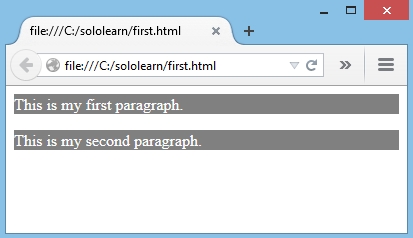
An internal style sheet may be used if one single page has a unique style.
하나의 단일 페이지에 고유한 style이 있는 경우, internal style이 사용될 수 있다.
External CSS
- With this method, all styling rules are contained in a single text file, which is saved with the
.cssextension.- 이 방법을 사용하면, 모든 style 규칙이
.css확장자로 저장되는 단일 텍스트 파일에 포함된다.
- 이 방법을 사용하면, 모든 style 규칙이
- This CSS file is then referenced in the HTML using the
<link>tag.- 이 CSS 파일은
<link>태그를 사용해 HTML에서 참조된다.
- 이 CSS 파일은
- The <link> element goes inside the head section.
- <link> element는 head 섹션 내에 있다.
- The HTML:
<head>
<link rel="stylesheet" href="example.css">
</head>
<body>
<p>This is my first paragraph. </p>
<p>This is my second paragraph. </p>
<p>This is my third paragraph. </p>
</body>
- The CSS:
p {
color: white;
background-color: gray;
}
- Result:
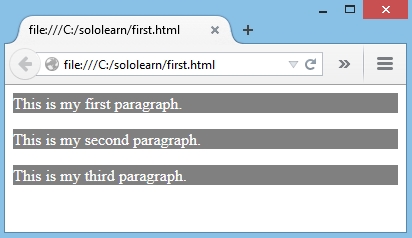
Both relative and absolute paths can be used to define the
hreffor the CSS file.상대 경로와 절대 경로를 모두 사용해 CSS 파일의
href를 정의할 수 있다.
In our example, the path is relative, as the CSS file is in the same directory as the HTML file.
이 예제에서, CSS 파일은 HTML 파일과 동일한 디렉토리에 있으므로, 경로가 상대적이다.
QUIZ
- Select the attribute that organizes the inline styling:
- inline style을 구성하는 속성을 선택해라.
style
- Where should the style tag be declared to organize an internal CSS?
- internal CSS를 구성하기 위해 style 태그를 선언해야 하는 위치는 어디인가?
head
- Fill in the blanks to call an external stylesheet called “test.css”:
- “test.css”라는 external style sheet를 호출해라.
<head>
<link rel="stylesheet" href="test.css"
</head>