(Overview 02) JS 처음 생성하기
in JavaScript
SoloLearn JS 번역
Creating Your First JavaScript
JS 처음 생성하기
- Let’s start with adding JavaScript to a web page.
- 웹 페이지에 JS를 추가하는 것으로 시작해보자.
- JavaScript on the web lives inside the
HTMLdocument.- 웹 상의 JS는
HTMLdocument 내에 있다.
- 웹 상의 JS는
- In HTML, JavaScript code must be inserted between
<script>and</script>tags:- JS 코드는 HTML의
<script>와</script>태그 사이에 삽입되어야 한다.
- JS 코드는 HTML의
<script>
...
</script>
- JavaScript can be placed in the HTML page’s
<body>and<head>sections.- JS는 HTML 페이지의
<body>및<head>섹션에 위치할 수 있다.
- JS는 HTML 페이지의
- In the example below, we placed it within the
<body>tag.- 아래 예제에서는,
<body>태그 내에 위치시켰다.
- 아래 예제에서는,
<html>
<head>
</head>
<body>
<script>
...
</script>
</body>
</html>
Remember that the script, which is placed in the head section, will be executed before the <body> is rendered.
head 섹션에 위치한 script는, <body>가 렌더링 되기 전에 실행된다.
If you want to get elements in the body, it’s a good idea to place your script at the end of the body tag.
body 내의 element를 사용하는 경우, script를 body 태그의 끝에 위치시키는 게 좋다.
Output
출력하기
- Let’s use JavaScript to print
Hello World!to the browser.- JS를 사용해서 브라우저에
Hello World!를 출력해보자.
- JS를 사용해서 브라우저에
<html>
<head>
</head>
<body>
<script>
document.write('Hello World!');
</script>
</body>
</html>
- The
document.write()function writes a string into our HTML document.document.write()함수는 HTML document에 문자열을 작성한다.
- This function can be used to write text, HTML, or both.
- 이 함수는 텍스트나 HTML, 또는 둘 다 작성하는 데 사용할 수 있다.
- The above code displays the following result:
- 위 코드는 다음 결과를 보여준다.
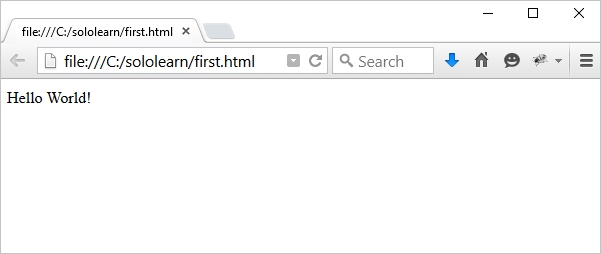
The
document.write()method should be used only for testing.
document.write()메소드는 테스트용으로만 사용해야 한다.
Formatting Text
텍스트 서식 지정
- Just like in HTML, we can use HTML tags to format text in JavaScript.
- HTML과 마찬가지로, HTML 태그를 사용해서 JS의 텍스트 서식을 지정할 수 있다.
- For example, we can output the text as a heading.
- 예를 들어, 텍스트를 제목 서식으로 출력할 수 있다.
<html>
<head>
</head>
<body>
<script>
document.write('<h1>Hello World!</h1>');
</script>
</body>
</html>
- Result:
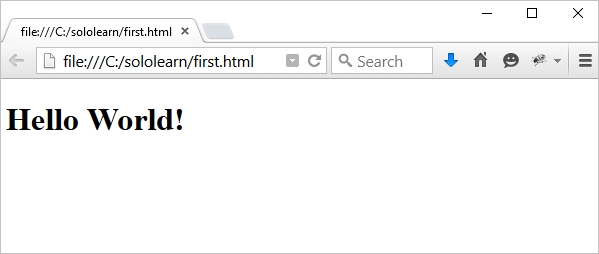
You can output almost everything in the web page using JavaScript.
JS를 사용하면 웹 페이지에서 거의 모든 것을 출력할 수 있다.
QUIZ
- What tag contains the JavaScript code?
- JS 코드를 담는 태그는 무엇인가?
script
- Please type in a code to output the “Hello World!” text on the screen.
- 화면에 “Hello World!”를 출력하는 코드를 작성해라.
<script>
document.write('Hello World!');
</script>
- Which choice can be added within the text to be displayed?
- 표시할 텍스트 내에 어떤 것을 추가할 수 있는가?
Formatting tags