(HTML5 17) form
in HTML
SoloLearn HTML 번역
HTML5 Forms
form
- HTML5 brings many features and improvements to web form creation.
- HTML5는 웹 form 생성에 많은 향상된 기능을 제공한다.
- There are new attributes and input types that were introduced to help create better experiences for web users.
- 웹 사용자에게 더 나은 경험을 제공하기 위해 도입된 새로운 속성과 input type이 있다.
- Form creation is done in HTML5 the same way as it was in HTML4:
- form 생성은 HTML5에서 HTML4와 동일한 방식으로 수행된다.
<form>
<label>Your name: </label>
<input id="user" name="username" type="text" />
</form>
Use the novalidate attribute to avoid form validation on submissions.
제출 시에 form 유효성 검사를 피하려면, novalidate 속성을 사용해라.
New Attributes
새로운 속성들
- HTML5 has introduced a new attribute called
placeholder.- HTML5는
placeholder라는 새로운 속성을 도입했다.
- HTML5는
- On
<input>and<textarea>elements, this attribute provides a hint to the user of what information can be entered into the field.<input>과<textarea>element에서 이 속성은, field에 입력할 수 있는 정보의 힌트를 사용자에게 제공한다.
<form>
<label for="email">Your e-mail address: </label>
<input type="text" name="email" placeholder="email@example.com" />
</form>
- Result:
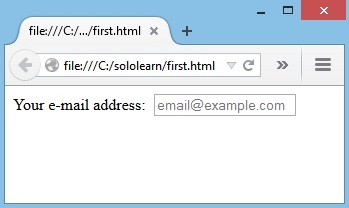
- The
autofocusattribute makes the desired input focus when the form loads:autofocus속성은 form이 로딩될 때 원하는 input focus를 만든다.
<form>
<label for="e-mail">Your e-mail address: </label>
<input type="text" name="email" autofocus />
</form>
- Result:
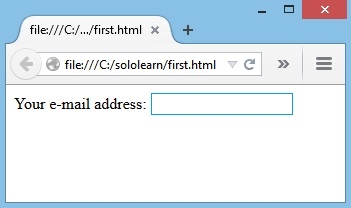
The required attribute tells the browser that the input is required.
필수 속성은 input이 필요하다는 것을 브라우저에게 알려준다.
Forms with Required Fields
필수 field가 있는 form
- The
"required"attribute is used to make the input elements required.- 필수 input element를 작성하는 데
"required"속성이 사용된다.
- 필수 input element를 작성하는 데
<form autocomplete="off">
<label for="e-mail">Your e-mail address: </label>
<input name="Email" type="text" required />
<input type="submit" value="Submit" />
</form>
- The form will not be submitted without filling in the required fields.
- form은 필수 field를 채우지 않고는 제출되지 않는다.
- Result:
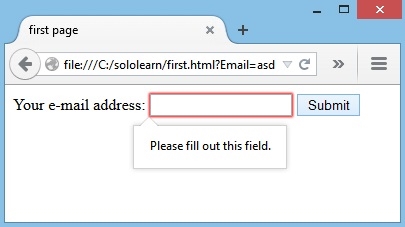
The
autocompleteattribute specifies whether a form or input field should have autocomplete turned on or off.
autocomplete속성은 form 또는 input field에서 자동완성을 켜거나 끌지 여부를 지정한다.
When autocomplete is on, the browser automatically complete values based on values that the user has entered before.
자동완성이 켜지면, 브라우저는 사용자가 이전에 입력한 값에 따라 값을 자동으로 완성한다.
- HTML5 added several new input types:
- HTML5는 몇 가지 새로운 input type을 추가했다.
color,date,datetime,datetime-local,email,month,number,range,search,tel,time,url,week
- New input attributes in HTML5:
- HTML5의 새로운 input 속성:
autofocus,form,formaction,formenctype,formmethod,formnovalidate,formtarget,height and width,list,min and max,multiple,pattern (regexp),placeholder,required,step
Input types that are not supported by old web browsers, will behave as input type text.
이전 웹 브라우저에서 지원하지 않는 input type은 input type text로 동작한다.
Creating a Search Box
검색창 생성
- The new
searchinput type can be used to create a search box:- 새로운
searchinput type을 사용해서 검색창을 생성할 수 있다.
- 새로운
<input id="mysearch" name="searchitem" type="search" />
- Result:

You must remember to set a name for your input; otherwise, nothing will be submitted.
input의 name을 반드시 설정해야 한다.
그렇지 않으면 아무것도 제출되지 않는다.
Search Options
검색 옵션
- The
<datalist>tag can be used to define a list of pre-defined options for the search field:<datalist>태그는 search field에 대해 사전 정의된 옵션 list를 정의하는 데 사용할 수 있다.
<input id="car" type="text" list="colors" />
<datalist id="colors">
<option value="Red">
<option value="Green">
<option value="Yellow">
</datalist>
- Result:
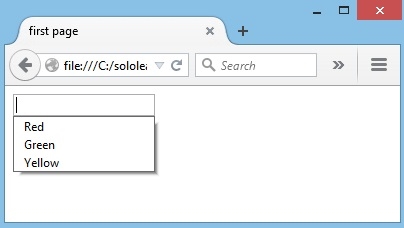
<option>defines the options in a drop-down list for the user to select.<option>은 사용자가 선택할 수 있는 drop-down list의 옵션을 정의한다.
The ID of the datalist element must match with the list attribute of the input box.
datalist element의 ID는 input 상자의 list 속성과 일치해야 한다.
Creating More Fields
추가 field 생성
- Some other new input types include
email,url, andtel:- 다른 새로운 input type에는
email,url,tel이 있다.
- 다른 새로운 input type에는
<input id="email" name="email" type="email" placeholder="example@example.com" />
<br />
<input id="url" name="url" type="url" placeholder="example.com" />
<br />
<input id="tel" name="tel" type="tel" placeholder="555.555.1211" />
- These are especially useful when opening a page on a modern mobile device, which recognizes the input types and opens a corresponding keyboard matching the field’s type:
- 이 기능은 최신 모바일 장치에서 페이지를 열 때 특히 유용하다.
- input type을 인식하고, field type과 일치하는 키보드를 오픈한다.
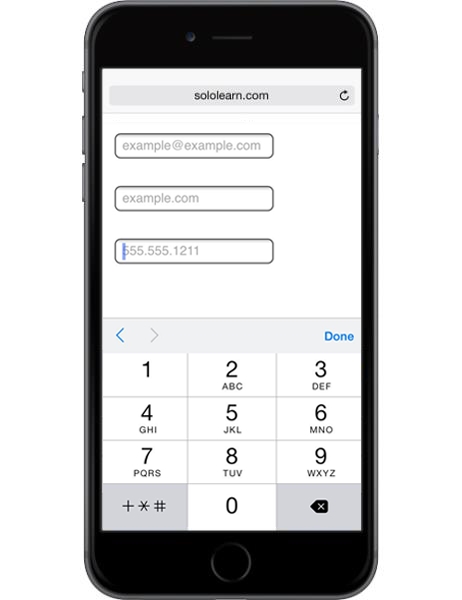
These new types make it easier to structure and validate HTML forms.
이러한 새로운 type을 사용하면 HTML form을 쉽게 구조화하고, 쉽게 유효성 검사를 할 수 있다.
QUIZ
- Drag and drop from the options below to auto focus on the input and create a placeholder:
- input에 auto focus하고, placeholder를 생성해라.
<form>
<input type="text" name="name"
placeholder="Enter Your name" autofocus />
</form>
- Designate the username field as required, and focus on the name field when the page loads:
- username field를 required로 지정하고, 페이지가 로딩될 때 name field에 focus 해라.
<form autocomplete="off">
<input name="name" type="text" autofocus />
<br />
<input name="username" type="text" required />
</form>
- Fill in the blanks to associate the input with the datalist:
- input을 datalist에 연결해라.
<form>
<input type="text" name="color" list="colors" />
<datalist id="colors">
<option value="Red">
<option value="Blue">
<option value="Green">
</datalist>
</form>
- Which of the following is not a supported type for the input tag?
- 다음 중 input 태그에 지원되는 type이 아닌 것은 무엇인가?
[ ] tel
[ ] url
[ ]
planet[ ] submit