(HTML5 13) SVG 애니메이션 & 경로
in HTML
SoloLearn HTML 번역
HTML5 SVG Animations & Paths
SVG 애니메이션 & 경로
Shape Animations
도형 애니메이션
- SVG animations can be created using the
<animate>element.- SVG 애니메이션은
<animate>element를 사용해서 생성할 수 있다.
- SVG 애니메이션은
- The example below creates a rectangle that will change its position in 3 seconds and will then repeat the animation twice:
- 아래 예제는 3초 내에 위치를 변경하고, 애니메이션을 두 번 반복하는 사각형을 생성한다.
<svg width="1000" height="250">
<rect width="150" height="150" fill="orange">
<animate attributeName="x" from="0" to="300"
dur="3s" fill="freeze" repeatCount="2" />
</rect>
</svg>
attributeName: Specifies which attribute will be affected by the animation.- 애니메이션의 영향을 받는 속성을 지정한다.
from: Specifies the starting value of the attribute.- 속성의 시작 값을 지정한다.
to: Specifies the ending value of the attribute.- 속성의 종료 값을 지정한다.
dur: Specifies how long the animation runs (duration)- 애니메이션이 실행되는 시간(기간)을 지정한다.
fill: Specifies whether or not the attribute’s value should return to its initial value when the animation is finished (Values: “remove” resets the value; “freeze” keeps the “to value”)- 애니메이션이 끝나면 속성의 값을 초기 값으로 되돌릴지 여부를 지정한다.
- (values: “remove”는 값을 재설정한다. “freeze”는 “to value”를 유지한다.)
repeatCount: Specifies the repeat count of the animation.- 애니메이션의 반복 횟수를 지정한다.
- In the example above, the rectangle changes its x attribute from 0 to 300 in 3 seconds.
- 위의 예제에서 사각형은 3초 내에 x 속성이 0에서 300으로 변경된다.
To repeat the animation indefinitely, use the value
"indefinite"for the repeatCount attribute.애니메이션을 무제한으로 반복하려면, repeatCount 속성에
"indefinite"값을 사용해라.
Paths
경로
- The
<path>element is used to define a path.<path>element는 경로를 정의하는 데 사용된다.
- The following commands are available for path data:
- 다음 명령어들을 경로 데이터에 사용할 수 있다.
M: moveto
L: lineto
H: horizontal lineto
V: vertical lineto
C: curveto
S: smooth curveto
Q: quadratic Bezier curve
T: smooth quadratic Bezier curveto
A: elliptical Arc
Z: closepath
- Define a path using the
dattribute:d속성을 사용해서 경로를 정의해라.
<svg width="500" height="500">
<path d="M 0 0 L200 200 L200 0 Z" style="stroke:#000; fill:none;" />
</svg>
- M places our “virtual pen” down at the position 0, 0.
- M은 “가상 펜”을 0, 0 좌표에 놓는다.
- It then moves 200px down and to the right, then moves up to the position 200, 0.
- 그런 후 200px 오른쪽 아래로 이동한 다음, 200, 0 좌표로 이동한다.
- The Z command closes the shape, which results in a hypotenuse:
- Z 명령어는 도형을 닫아 빗변을 만든다.
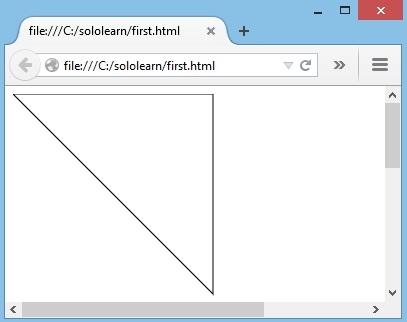
All of the above commands can also be expressed with lower case letters.
위의 모든 명령어들은 소문자로 표현할 수도 있다.
When capital letters are used, it indicates absolute position; lower case indicates relative position.
대문자를 사용하면 absolute position을 나타낸다.
소문자를 relative position을 나타낸다.
QUIZ
- Which tag is used to create shape animations?
- 도형 애니메이션을 생성하는 데 사용되는 태그는 무엇인가?
<animate>
- Which shape is indicated by the following path?
- 어떤 도형이 다음 경로로 나타나는가?
<path d="M0 0 L0 100 L100 100 L100 0 Z" />
Square사각형