(HTML5 12) SVG
in HTML
SoloLearn HTML 번역
HTML5 SVG
Drawing Shapes
도형 그리기
SVGstands forScalaleVectorGraphics, and is used to draw shapes with HTML-style markup.SVG는ScalaleVectorGraphics의 약자로, HTML-style의 마크업으로 사용해서 도형을 그릴 때 사용된다.
- It offers several methods for drawing paths, boxes, circles, text, and graphic images.
- SVG는 경로, 상자, 원, 텍스트, 그래픽 이미지를 그리는 여러 가지 방법을 제공한다.
SVG is not pixel-based, so it can be magnified infinitely with no loss of quality.
SVG는 픽셀 기반이 아니므로, 품질 손실 없이 무한히 확대할 수 있다.
Inserting SVG Images
SVG 이미지 삽입
- An SVG image can be added to HTML code with just a basic image tag that includes a source attribute pointing to the image:
- SVG 이미지는 이미지를 가리키는 source 속성을 포함하는 기본 이미지 태그만으로 HTML 코드에 추가될 수 있다.
<img src="image.svg" alt="" height="300" />
SVG defines vector-based graphics in XML format.
SVG는 벡터 기반 그래픽을 XML 형식으로 정의한다.
Drawing a Circle
원 그리기
- To draw shapes with SVG, you first need to create an
SVGelement tag with two attributes: width and height.- SVG로 도형을 그리려면 먼저 너비와 높이 두 가지 속성을 가진
SVGelement 태그를 생성해야 한다.
- SVG로 도형을 그리려면 먼저 너비와 높이 두 가지 속성을 가진
<svg width="1000" height="1000"></svg>
- To create a circle, add a
<circle>tag:- 원을 만들려면
<circle>태그를 추가해라.
- 원을 만들려면
<svg width="2000" height="2000">
<circle cx="80" cy="80" r="50" fill="green" />
</svg>
cxpushes the center of the circle further to the right of the screen.cx는 원의 중심을 화면의 오른쪽으로 더 push 한다.
cypushes the center of the circle further down from the top of the screen.cy는 원의 중심을 화면의 상단에서 아래로 더 push 한다.
rdefines the radius.r은 반지름을 정의한다.
filldetermines the color of our circle.fill은 원의 색상을 결정한다.
strokeadds an outline to the circle.stroke는 원에 윤곽을 추가한다.
- Result:
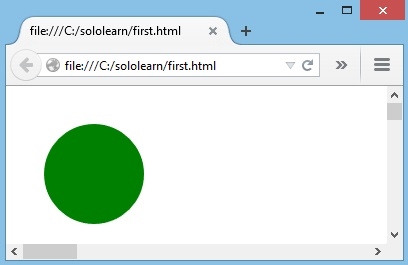
Every element and every attribute in SVG files can be animated.
SVG 파일의 모든 element와 모든 속성을 애니메이션 할 수 있다.
Other Shape Elements
다른 도형 element
<rect>defines a rectangle:<rect>는 사각형을 정의한다.
<svg width="2000" height="2000">
<rect width="300" height="100" x="20" y="20" fill="green" />
</svg>
- The following code will draw a green-filled rectangle.
- 다음 코드는 초록색으로 채워진 사각형을 그린다.
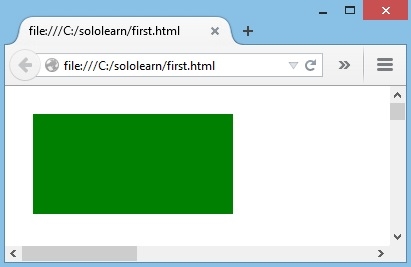
<line>defines a line segment:<line>은 선분을 정의한다.
<svg width="400" height="410">
<line x1="10" y1="10" x2="200" y2="100"
style="stroke:#000000; stroke-linecap:round; stroke-width:20" />
</svg>
- (x1, y1) define the start coordinates(x2, y2) define the end coordinates.
- (x1, y1)은 시작 좌표를 정의하고, (x2, y2)는 끝 좌표를 정의한다.

<polyline>defines shapes built from multiple line definitions:<polyline>은 여러 줄 정의로 작성된 도형을 정의한다.
<svg width="2000" height="500">
<polyline style="stroke-linejoin:miter; stroke:black;
stroke-width:12; fill:none;"
points="100 100, 150 150, 200 100" />
</svg>
- Points are the polyline’s coordinates.
- points는 polyline의 좌표이다.
- The code below will draw a black check sign:
- 위 코드는 검은색 체크 표시를 그린다.
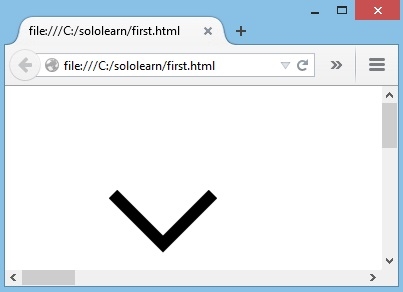
The width and height attributes of the <rect> element define the height and the width of the rectangle.
<rect> element의 width와 height 속성은 사각형의 너비와 높이를 정의한다.
<ellipse> and <polygon>
<ellipse> & <polygon>
Ellipse
- The
<ellipse>is similar to the<circle>, with one exception:<ellipse>는<circle>과 비슷하지만, 한 가지 예외가 있다.
- You can independently change the horizontal and vertical axes of its radius, using the
rxandryattributes.rx와ry속성을 사용해서 반지름의 수평과 수직 축을 독립적으로 변경할 수 있다.
<svg height="500" width="1000">
<ellipse cx="200" cy="100" rx="150" ry="70" style="fill:green" />
</svg>
Polygon
- The
<polygon>element is used to create a graphic with at least three sides.<polygon>element는 최소한 세 면이 있는 그래픽을 생성하는 데 사용된다.
- The polygon element is unique because it automatically closes off the shape for you.
- polygon element는 자동으로 도형을 닫아주기 때문에 특별하다.
<svg width="2000" height="2000">
<polygon points="100 100, 200 200, 300 0"
style="fill:green; stroke:black;" />
</svg>
- Result:
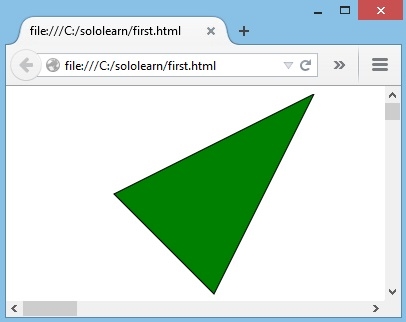
Polygon comes from Greek.
polygon은 그리스어에서 유래한다.
“Poly” means “many” and “gon” means “angle”.
“poly”는 “many”를 의미하고, “gon”은 “angle”을 의미한다.
QUIZ
- What does SVG stand for?
- SVG는 무엇을 의미하는가?
scalable vector graphics확장 가능한 벡터 그래픽
- Fill in the blanks to add “my.svg” to the page:
- “my.svg” 를 페이지에 추가해라.
<img src="my.svg" width="300px" alt="" />
- Fill in the blanks to create a red circle at the position X=50, Y=240:
- X=50, Y=240 위치에 빨간색 원을 생성해라.
<svg width="1000" height="1000">
<circle cx="50" cy="240" r="10" fill="red" />
</svg>
- Fill in the blanks to add a line to the page, starting from coordinates 10, 20 and ending at 50, 100:
- 10, 20 좌표에서 시작해 50, 100 좌표로 끝나는 선을 페이지에 추가해라.
<svg width="500" height="500">
<line x1="10" y1="20" x2="50" y2="100" />
</svg>
- Which of the following is an HTML5 SVG shape?
- HTML5 SVG 도형은 무엇인가?
polygon