(HTML5 06) audio element
in HTML
SoloLearn HTML 번역
HTML5 audio Element
Audio on the Web
웹 상의 audio
- Before HTML5, there was no standard for playing audio files on a webpage.
- HTML5 이전에는 웹페이지에서 audio 파일을 재생할 표준이 없었다.
- The HTML5
<audio>element specifies a standard for embedding audio in a webpage.- HTML5
<audio>element는 웹페이지에서 audio를 끼워 넣기 위한 표준을 지정한다.
- HTML5
- There are two different ways to specify the audio source file’s URL.
- audio source 파일의 URL을 지정하는 두 가지 다른 방법이 있다.
- The first uses the source attribute.
- 첫 번째는 source 속성을 사용한다.
<audio src="audio.mp3" controls>
브라우저에서 지원하지 않는 audio element
</audio>
- The second way uses the
<source>element inside the<audio>element:- 두 번째 방법은
<source>element를<audio>element 내에서 사용한다.
- 두 번째 방법은
<audio controls>
<source src="audio.mp3" type="audio/mpeg">
<source src="audio.ogg" type="audio/ogg">
</audio>
Multiple <source> elements can be linked to different audio files.
여러 <source> element를 서로 다른 audio 파일에 연결할 수 있다.
- The <audio> element creates an audio player inside the browser.
- <audio> element는 브라우저 내에 audio player를 생성한다.
<audio controls>
<source src="audio.mp3" type="audio/mpeg">
<source src="audio.ogg" type="audio/ogg">
브라우저에서 지원하지 않는 audio element
</audio>
- Result:
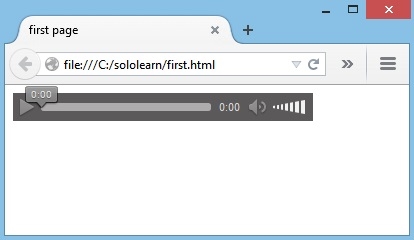
The text between the <audio> and </audio> tags will display in browser that do not support the <audio> element.
<audio> element를 지원하지 않는 브라우저에서는 <audio> 와 </audio> 태그 사이의 텍스트가 표시된다.
Attributes of <audio>
<audio> 속성
controls
- Specifies that audio controls should be displayed (such as a play/pause button, etc).
- audio control이 표시되도록 지정한다.
- (재생/일시정지 버튼 등)
autoplay
- When this attribute is defined, audio starts playing as soon as it is ready, without asking for the visitor’s permission.
- 이 속성이 정의되면, 방문자의 동의 없이 audio가 준비되는 대로 재생을 시작한다.
<audio controls autoplay>
loop
- This attribute is used to have the audio replay every time it is finished.
- 이 속성은 끝날 때마다 audio를 다시 재생하는 데 사용된다.
<audio controls autoplay loop>
Currently, there are three supported file formats for the <audio> element:
MP3,WAV, andOGG.현재 <audio> element에는
MP3,WAV,OGG의 세 가지 지원되는 파일 형식이 있다.
QUIZ
- Fill in the blanks to add an audio element:
- audio element를 추가해라.
<audio controls>
<source src="test.ogg"
type="audio/ogg">
</audio>
- The text in between the audio tags is:
- audio 태그 사이의 텍스트는
for not supported browsers지원되지 않는 브라우저의 경우이다.
- Which of the following is not an attribute of the audio element?
- 다음 중 audio element의 속성이 아닌 것은 무엇인가?
[ ] controls
[ ]
repeat[ ] autoplay
[ ] src