(Basics 14) Form
in HTML
SoloLearn HTML 번역
HTML Form
The <form> Element
<form> element
- HTML forms are used to collect information from the user.
- HTML form은 사용자로부터 정보를 수집하는 데 사용된다.
- Forms are defined using the
<form>element, with its opening and closing tags:- Form은
<form>element의 여는 태그와 닫는 태그를 사용해서 정의된다.
- Form은
<body>
<form>...</form>
</body>
- Use the
actionattribute to print to a webpage that will load after the user submits the form.action속성을 사용해서 사용자가 form을 제출한 후에 로딩할 웹페이지를 출력한다.
<form action="https://www.sololearn.com">
</form>
Usually the form is submitted to a webpage on a web server
일반적으로 form은 웹 서버의 웹페이지에 제출된다.
The method & name Attributes
method 속성 & name 속성
- The
method attributespecifies the HTTP method (GETorPOST) to be used when forms are submitted:method 속성은 form을 제출할 때 사용할 HTTP 메소드(GET또는POST)를 지정한다.
<form action="url" method="GET">
<form action="url" method="POST">
When you use
GET, the form data will be visible in the page address.
GET을 사용하면, form 데이터가 페이지 주소에 보여진다.
Use
POSTif the form is updating data, or includes sensitive information (password).form에서 데이터를 업데이트하거나, 중요한 정보(비밀번호)가 포함되어 있으면,
POST를 사용해라.POST offers better security because the submitted data is not visible in the page address.
제출된 데이터가 페이지 주소에 보여지지 않기 때문에, POST가 더 나은 보안을 제공한다.
- To take in user input, you need the corresponding form elements, such as text fields.
- 사용자 input을 받으려면, 텍스트 field와 같은 해당 form element가 필요하다.
- The
<input>element has many variations, depending on the type attribute.<input>element는 type 속성에 따라 다양한 변화가 있다.
- It can be a text, password, radio, URL, submit, etc.
- text, password, radio, URL, submit 등이 될 수 있다.
- The example below shows a form requesting a username and password:
- 아래 예제는 username과 password를 요청하는 form을 보여준다.
<form>
<input type="text" name="username" /><br />
<input type="password" name="password" />
</form>
- Result:
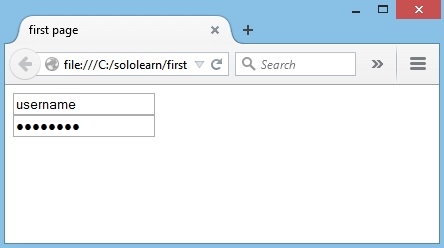
The name attribute specifies a name for a form.
name 속성은 form의 이름을 지정한다.
Form Elements
form element
- If we change the input type to
radio, it allows the user select only one of a number of choices:- input type을
radio로 변경하면, 사용자가 여러 선택 사항 중 하나만 선택할 수 있다.
- input type을
<input type="radio" name="gender" value="male" />Male<br />
<input type="radio" name="gender" value="female" />Female<br />
- Result:
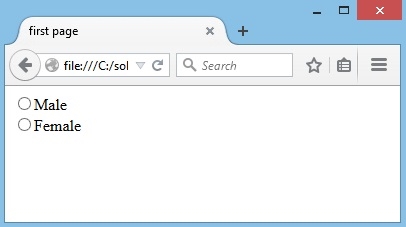
- The type “checkbox” allows the user to select more than one option:
- “checkbox” type을 사용하면, 사용자가 하나 이상의 옵션을 선택할 수 있다.
<input type="checkbox" name="gender" value="1" />Male<br />
<input type="checkbox" name="gender" value="2" />Female<br />
- Result:
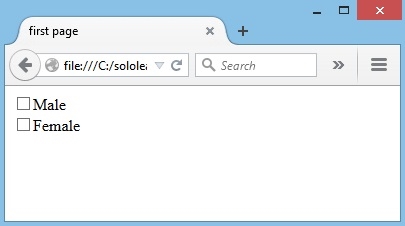
The <input> tag has no end tag.
<input> 태그에는 종료 태그가 없다.
- The submit button
submits a formto its action attribute:- submit 버튼은 action 속성에
form을 제출한다.
- submit 버튼은 action 속성에
<input type="submit" value="Submit" />
- Result:
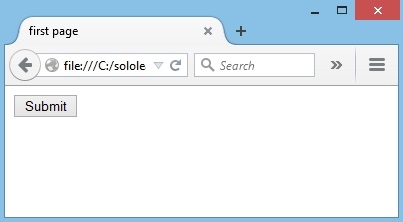
After the form is submitted, the data should be processed on the server using a programming language, such as PHP.
form을 제출한 후에는, PHP와 같은 프로그래밍 언어를 사용해 서버에서 데이터를 처리해야 한다.
QUIZ
- Which attribute contains the URL address of the webpage that is loaded after a form submission?
- form 제출 후에 로딩되는 웹페이지의 URL 주소를 포함하는 속성은 무엇인가?
action
- Which value for the type attribute should be used for a password field?
- password field에 어떤 type 속성을 사용해야 하는가?
<input type="password">
- Which value for the type attribute turns the input tag into a submit button?
- type 속성에 대한 어떤 값으로 input 태그를 submit 버튼으로 변환할 수 있나?
submit