(Basics 01) 토막글(paragraph)
in HTML
SoloLearn HTML 번역
HTML Paragraphs
토막글
The <p> Element
<p> element
- To create a paragraph, simply type in the <p> element with its opening and closing tags:
- 토막글을 만들려면, <p> element에 여는 태그와 닫는 태그를 입력하면 된다.
<html>
<head>
<title>first page</title>
</head>
<body>
<p>This is a paragraph. </p>
<p>This is another paragraph. </p>
</body>
</html>
- The result:
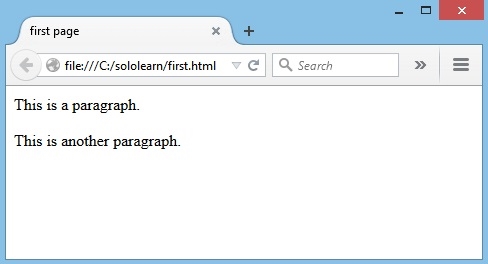
Browsers automatically add an empty line before and after a paragraph.
브라우저는 토막글 앞뒤에 빈 줄을 자동으로 추가한다.
Single Line Break
줄 바꿈
- Use the <br /> tag to add a single line of text without starting a new paragraph:
- 새 토막글을 시작하지 않고, <br /> 태그를 사용해서 새 줄 텍스트를 추가해라.
<html>
<head>
<title>first page</title>
</head>
<body>
<p>This is a paragraph. </p>
<p>This is another paragraph. </p>
<p>This is <br /> a line break </p>
</body>
</html>
The <br /> element is an empty HTML element.
<br /> element는 빈 HTML element이다.
It has no end tag.
<br />은 닫는 태그가 없다.
- Opening the HTML file in the browser shows that a single line break has been added to the paragraph:
- 브라우저에서 HTML 파일을 열면, 줄 바꿈이 토막글에 추가되었음을 알 수 있다.
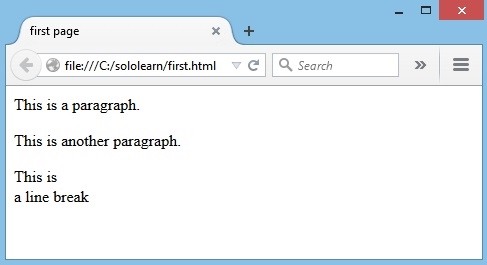
The <br /> element has no end tag.
<br /> element는 닫는 태그가 없다.
QUIZ
- Drag and drop from the options below to create paragraphs:
- 토막글을 생성해라.
<p>HTML is easy. </p>
<p>HTML is fun. </p>
- What tag is used to create a line-break without an extra space between the text blocks?
- 텍스트 블록 간에 공간을 추가하지 않고 줄 바꿈할 때 사용되는 태그는 무엇인가?
br