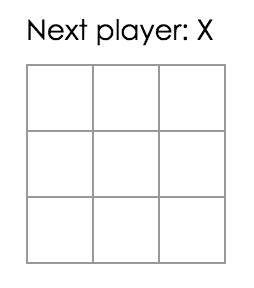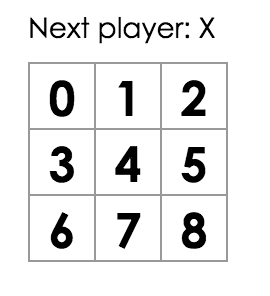Passing Data Through Props
props를 통해 데이터 전달하기
- To get our feet wet, let’s try passing some data from our Board component to our Square component.
- Board 컴포넌트에서 Square 컴포넌트로 일부 데이터를 전달해보자.
- We strongly recommend typing code by hand as you’re working through the tutorial and not using copy/paste.
- 복사/붙여넣기를 사용하지 않고, 코드를 직접 타이핑하는 게 좋다.
- This will help you develop muscle memory and a stronger understanding.
- 이렇게 하면 개발 근육 기억과, 더 확실한 이해에 도움이 될 것이다.
- In Board’s
renderSquare method, change the code to pass a prop called value to the Square:- Board의
renderSquare 메소드에서, value라는 prop을 Square로 전달하도록 코드를 변경한다.
class Board extends React.Component {
renderSquare(i) {
return <Square value={i} />;
}
...
}
- Change Square’s
render method to show that value by replacing {/* TODO */} with {this.props.value}:- Square의
render 메소드를 변경하면, value가 표시된다. {/* TODO */}를 {this.props.value}로 대체한다.
class Square extends React.Component {
render() {
return (
<button className="square">
{this.props.value}
</button>
);
}
}
코드 실행 확인
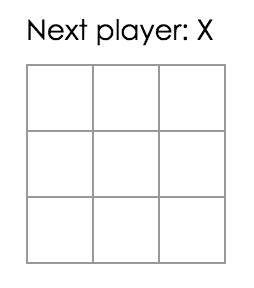
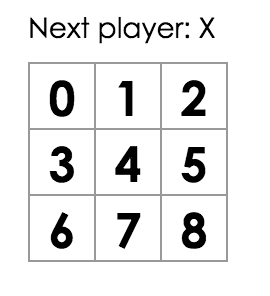
- You’ve just “passed a prop” from a parent Board component to a child Square component.
- parent(부모, 상위) Board 컴포넌트에서 child(자식, 하위) Square 컴포넌트로 “prop을 전달했다”.
- Passing props is how information flows in React apps, from parents to children.
- React 앱에서 props 전달은, parent에서 children으로 정보가 흐르는 방법이다.