(공식 리액트 Docs) 03. Rendering Elements
공식 리액트 Docs 번역
Rendering Elements
element 렌더링 하기
- Elements are the smallest building blocks of React apps.
- element는 React app의 가장 작은 빌딩 블록이다.
- An element describes what you want to see on the screen:
- element는 화면에 보여줄 것을 설명한다.
const element = <h1>Hello World!</h1>;
- Unlike browser DOM elements, React elements are plain objects, and are cheap to create.
- React element는 브라우저 DOM element와 달리 일반 객체이므로, 쉽게 생성할 수 있다.
- React DOM takes care of updating the DOM to match the React elements.
- React DOM은 React element와 일치하도록 DOM을 업데이트한다.
Note:
One might confuse elements with a more widely known concept of “components”.
element를 “컴포넌트”라는 개념과 혼동할 수 있다.
Rendering an Element into the DOM
element를 DOM에 렌더링 하기
- Let’s say there is a
<div>somewhere in your HTML file:- HTML 파일 어딘가에
<div>가 있다고 가정해보자.
- HTML 파일 어딘가에
<div id="root"></div>
- We call this a “root” DOM node because everything inside it will be managed by React DOM.
- 이를 “root” DOM node라고 부른다.
- 내부의 모든 것이 React DOM에 의해 관리된다.
- Applications built with just React usually have a single root DOM node.
- React로 구축된 애플리케이션은 대개 하나의 root DOM node를 가진다.
- If you are integrating React into an existing app, you may have as many isolated root DOM nodes as you like.
- React를 기존 앱에 통합하는 경우, 원하는 만큼 많은 수의 분리된 root DOM node가 있을 수 있다.
- To render a React element into a root DOM node, pass both to
ReactDOM.render():- React element를 root DOM node에 렌더링 하기 위해,
ReactDOM.render()에 모두 전달한다.
- React element를 root DOM node에 렌더링 하기 위해,
const element = <h1>Hello World!</h1>;
ReactDOM.render(element, document.getElementById('root'));
- It displays “Hello World!” on the page.
- 위 코드는 웹 페이지에 “Hello World!”를 표시한다.
Updating the Rendered Element
렌더링 된 element 업데이트하기
- React elements are immutable.
- React element는 불변(변경할 수 없는)이다.
- Once you create an element, you can’t change its children or attributes.
- element를 생성한 후에는 children 또는 속성을 변경할 수 없다.
- An element is like a single frame in a movie: it represents the UI at a certain point in time.
- element는 영화의 frame과 같다.
- 특정 시점의 UI를 나타낸다.
- With our knowledge so far, the only way to update the UI is to create a new element, and pass it to
ReactDOM.render().- 지금까지 우리가 아는 한 UI를 업데이트하는 유일한 방법은, 새 element를 생성해서
ReactDOM.render()에 전달하는 것이다.
- 지금까지 우리가 아는 한 UI를 업데이트하는 유일한 방법은, 새 element를 생성해서
- Consider this ticking clock example:
- ticking clock 예제를 살펴보자.
function tick() {
const element = (
<div>
<h1>Hello World!</h1>
<h2>{new Date().toLocaleTimeString()}</h2>
</div>
);
ReactDOM.render(element, document.getElementById('root'));
}
setInterval(tick, 1000);
- It calls
ReactDOM.render()every second from a setInterval() callback.- 위 코드는 매초 setInterval() 콜백에서
ReactDOM.render()를 호출한다.
- 위 코드는 매초 setInterval() 콜백에서
Note:
In practice, most React apps only call
ReactDOM.render()once.사실 대부분의 React 앱은
ReactDOM.render()를 한 번만 호출한다.
React Only Updates What’s Necessary
React는 필요한 것만 업데이트한다
- React DOM compares the element and its children to the previous one, and only applies the DOM updates necessary to bring the DOM to the desired state.
- React DOM은 element와 그 children element를 이전 element와 비교한다.
- 그리고 DOM을 원하는 상태로 만드는 데 필요한 DOM 업데이트만 적용한다.
- You can verify by inspecting the last example with the browser tools:
- 브라우저 도구를 사용해서 ticking clock 예제를 확인할 수 있다.
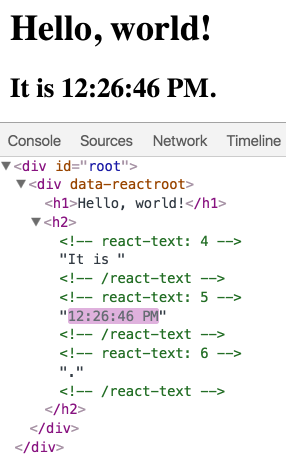
- Even though we create an element describing the whole UI tree on every tick, only the text node whose contents has changed gets updated by React DOM.
- 매초 UI tree 전체를 그려내는 element를 생성했지만, 내용이 변경된 텍스트 node만 React DOM에 의해 업데이트된다.
- In our experience, thinking about how the UI should look at any given moment rather than how to change it over time eliminates a whole class of bugs.
- 경험상 시간이 지남에 따라 UI를 변경하는 것이 아니라, 주어진 순간에 UI가 어떻게 보여야 하는지를 생각하면 모든 버그가 제거된다.