(JOIN, Table Operations 07) NOT NULL & AUTO_INCREMENT
SoloLearn SQL 번역
SQL Constraints
SQL 제한 조건
- SQL
constraintsare used to specify rules for table data.- SQL
제한 조건은 테이블 데이터에 대한 규칙을 지정하는 데 사용된다.
- SQL
- The following are commonly used SQL constraints:
- 다음은 일반적으로 사용되는 SQL 제한 조건들이다.
NOT NULLIndicates that a column cannot contain any NULL value.
column에 NULL 값이 포함될 수 없음을 나타낸다.
UNIQUEDoes not allow to insert a duplicate value in a column.
column에 중복 값을 삽입할 수 없다.
The UNIQUE constraint maintains the uniqueness of a column in a table.
UNIQUE 제한 조건은 테이블에서 column의 고유성을 유지한다.
More than one UNIQUE column can be used in a table.
테이블에서 하나 이상의 UNIQUE column을 사용할 수 있다.
PRIMARY KEYEnforces the table to accept unique data for a specific column and this constraint create a unique index for accessing the table faster.
테이블이 특정 column에 대해 고유한 데이터를 받아들이도록 강제한다.
이 제한 조건은 테이블에 빨리 액세스하기 위한 고유 인덱스를 생성한다.
CHECKDetermines whether the value is valid or not from a logical expression.
값이 논리 표현식에서 유효한지 여부를 판단한다.
DEFAULTWhile inserting data into a table, if no value is supplied to a column, then the column gets the value set as DEFAULT.
테이블에 데이터를 삽입하는 동안 column에 값이 제공되지 않으면, column은 DEFAULT로 설정된 값을 가져온다.
- For example, the following means that the
namecolumn disallows NULL values.- 예를 들어, 다음은
namecolumn이 NULL 값을 허용하지 않음을 의미한다.
- 예를 들어, 다음은
name varchar(100) NOT NULL
During table creation, specify column level constraint(s) after the data type of that column.
테이블을 생성할 때, 해당 column의 데이터 타입 뒤에 column level 제한 조건을 지정한다.
AUTO_INCREMENT
자동 증가
- AUTO_INCREMENT allows a unique number to be generated when a new record is inserted into a table.
- 자동 증가는 새 레코드가 테이블에 삽입될 때 고유 번호가 생성되도록 한다.
- Often, we would like the value of the primary key field to be created automatically every time a new record is inserted.
- 새 레코드가 삽입될 때마다, primary key field의 값이 자동으로 생성된다.
- By default, the starting value for
AUTO_INCREMENTis 1, and it will increment by 1 for each new record.- 기본적으로
AUTO_INCREMENT의 시작 값은 1이다. - 새 레코드마다 1씩 증가한다.
- 기본적으로
- Let’s set the UserID field to be a primary key that automatically generates a new value:
- UserID field를 자동으로 새 값을 생성하는 primary key로 설정해보자.
UserID int NOT NULL AUTO_INCREMENT
PRIMARY KEY(UserID)
Using Constraints
제한 조건 사용하기
- The example below demonstrates how to create a table using constraints.
- 아래 예제는 제한 조건을 사용해서 테이블을 생성하는 방법을 보여준다.
CREATE TABLE Users (
id int NOT NULL AUTO_INCREMENT,
username varchar(40) NOT NULL,
password varchar(10) NOT NULL,
PRIMARY KEY(id)
);
- Result:
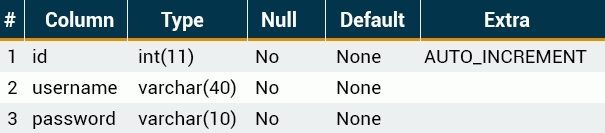
- The following SQL enforces that the “id”, “username”, and “password” columns do not accept NULL values.
- 위 SQL은 “id”, “username”, “password” column이 NULL 값을 허용하지 않도록 강제한다.
- We also define the “id” column to be an auto-increment primary key field.
- 또한 “id” column을 자동 증가 primary key field로 정의한다.
When inserting a new record into the Users table, it’s not necessary to specify a value for the id column.
Users 테이블에 새 레코드를 삽입할 때, id column에 값을 지정할 필요가 없다.
A unique new value will be added automatically.
고유한 새 값이 자동으로 추가된다.
QUIZ
- Fill in the missing parts so that the column “username” disallows empty values.
- “username” column에서 빈 값을 허용하지 않도록 해라.
username varchar(50) NOT NULL
- Drag and drop from the options below to have the “id” column auto increment by one each time a new row is inserted.
- 새 row가 삽입될 때마다, “id” column이 자동으로 하나씩 증가하도록 해라.
id int NOT NULL AUTO_INCREMENT
- Drag and drop from the options below to create a table with an auto incremented and not empty primary key “id”.
- 자동으로 증가하고, “id”가 비어 있지 않은 primary key인 테이블을 생성해라.
CREATE TABLE test (
id int NOT NULL AUTO_INCREMENT,
name varchar(30) NOT NULL,
PRIMARY KEY(id)
);