(JOIN, Table Operations 05) UPDATE & DELETE 문
SoloLearn SQL 번역
Updating Data
데이터 업데이트하기
- The
UPDATEstatement allows us to alter data in the table.UPDATE문을 사용해서 테이블의 데이터를 변경할 수 있다.
- The basic syntax of an UPDATE query with a WHERE clause is as follows:
- UPDATE query의 기본 구문은 다음과 같다.
UPDATE table_name
SET column1 = value1, column2 = value2, ...
WHERE condition;
- You specify the column and its new value in a comma-separated list after the
SETkeyword.SET키워드에 쉼표로 구분된 리스트로 column과 새 값을 지정한다.
If you omit the WHERE clause,
allrecords in the table will be updated.WHERE 절을 생략하면, 테이블의
모든레코드가 업데이트된다.
- Consider the following table called “Employees”:
- “Employees” 테이블을 살펴보자.
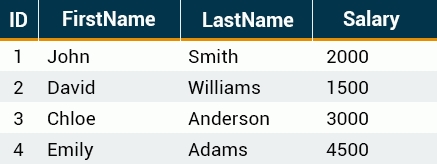
- To update John’s salary, we can use the following query:
- John의 급여를 업데이트하기 위해 다음 query를 사용할 수 있다.
UPDATE Employees SET Salary = 5000 WHERE ID = 1;
- Result:
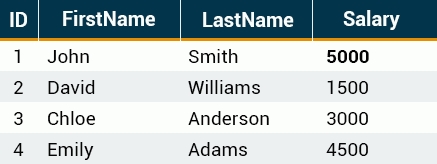
Updating Multiple Columns
여러 Column 업데이트하기
- It is also possible to UPDATE multiple columns at the same time by comma-separating them:
- 여러 column을 쉼표로 구분해서 동시에 업데이트할 수도 있다.
UPDATE Employees SET Salary = 5000, FirstName = 'Robert' WHERE ID = 1;
- Result:
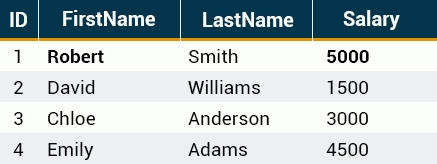
You can specify the column order any way you like in the SET clause.
SET 절에서 column 순서를 원하는 식으로 지정할 수 있다.
Deleting Data
데이터 삭제하기
- The
DELETEstatement is used to remove data from your table.DELETE문은 테이블의 데이터를 제거하는 데 사용된다.
- DELETE queries work much like UPDATE queries.
- DELETE query는 UPDATE query와 매우 유사하게 작동한다.
DELETE FROM table_name
WHERE condition;
- For example, you can delete a specific employee from the table:
- 예를 들어, 테이블에서 특정 직원을 삭제할 수 있다.
DELETE FROM Employees WHERE ID = 1;
- Result:
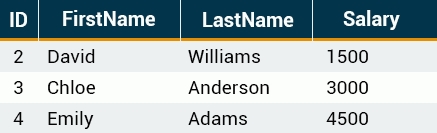
If you omit the WHERE clause,
allrecords in the table will be deleted.WHERE 절을 생략한다면, 테이블의
모든레코드가 삭제된다.
The DELETE statement removes the data from the table permanently.
DELETE 문은 테이블에서 데이터를 영구히 제거한다.
QUIZ
- Type in the command used to update a table.
- 테이블을 업데이트하는 데 사용되는 명령어는 무엇인가?
UPDATE
- Drag and drop from the options below to update the “students” table by changing the university’s value to “Stanford” if the student’s name is “John”.
- “students” 테이블에서 학생 이름이 “John”인 경우, university의 값을 “Stanford”로 변경해라.
UPDATE students SET university = 'Stanford' WHERE name = 'John';
- Rearrange the code to update the “name” and “age” columns of the “students” table.
- “students” 테이블의 “name”과 “age” column을 업데이트해라.
UPDATE students SET name = 'Peter', age = 32 WHERE id = 147;
- Drag and drop from the options below to delete a row from “people” in which the ids falls in the range of 5 to 10.
- “people” 테이블에서 id가 5에서 10 사이인 row를 제거해라.
DELETE FROM people WHERE id > 5 AND id < 10;