(JOIN, Table Operations 04) INSERT 문
SoloLearn SQL 번역
Inserting Data
데이터 삽입하기
- SQL tables store data in rows, one row after another.
- SQL 테이블은 데이터를 row에 한 줄씩 저장한다.
- The
INSERT INTOstatement is used to addnew rowsof data to a table in the database.INSERT INTO문은 데이터베이스의 테이블에 새로운 데이터 row를 추가하는 데 사용된다.
- The SQL INSERT INTO syntax is as follows:
- SQL INSERT INTO 구문은 다음과 같다.
INSERT INTO table_name
VALUES (value1, value2, value3, ...);
Make sure the order of the values is in the same order as the columns in the table.
값의 순서가 테이블의 column과 동일한 순서인지 확인해라.
- Consider the following
Employeestable:- 다음
Employees테이블을 살펴보자.
- 다음
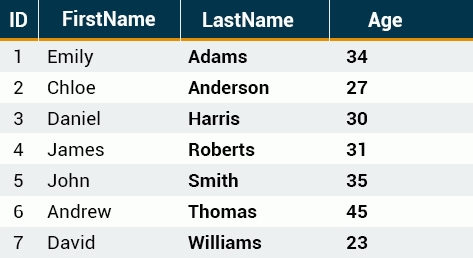
- Use the following SQL statement to insert a new row:
- 다음 SQL 문을 사용해서 새 row를 삽입한다.
INSERT INTO Employees
VALUES (8, 'Anthony', 'Young', 35);
- The values are comma-separated and their order corresponds to the columns in the table.
- 값은 쉼표로 구분되고, 그 순서는 테이블의 column에 해당한다.
- Result:
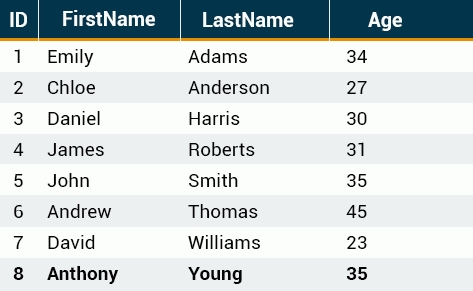
When inserting records into a table using the SQL INSERT statement, you must provide a value for every column that does not have a default value, or does not support NULL.
SQL INSERT 문을 사용해서 테이블에 레코드를 삽입할 때, 기본 값이 없거나 NULL을 지원하지 않는 모든 column에 값을 제공해야 한다.
- Alternatively, you can specify the table’s column names in the INSERT INTO statement:
- 또는, INSERT INTO 문에서 테이블의 column 이름을 지정할 수 있다.
INSERT INTO table_name (column1, column2, column3, ..., columnN)
VALUES (value1, value2, value3, ..., valueN);
- column1, column2, …, columnN are the names of the columns that you want to insert data into.
- column1, column2, …, columnN은 데이터를 삽입하려는 column의 이름이다.
INSERT INTO Employees (ID, FirstName, LastName, Age)
VALUES (8, 'Anthony', 'Young', 35);
- This will insert the data into the corresponding columns:
- 위 코드는 해당 column에 데이터를 삽입한다.
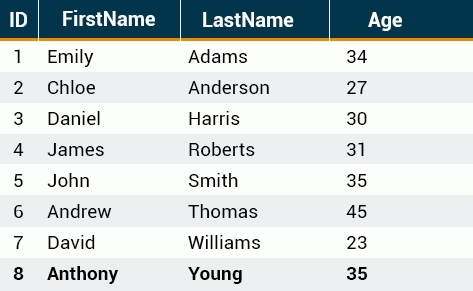
You can specify your own column order, as long as the values are specified in the same order as the columns.
값이 column과 동일한 순서로 지정되어 있는 한, column 순서를 지정할 수 있다.
- It is also possible to insert data into
specificcolumns only.특정column에만 데이터를 삽입할 수도 있다.
INSERT INTO Employees (ID, FirstName, LastName)
VALUES (9, 'Samuel', 'Clark');
- Result:
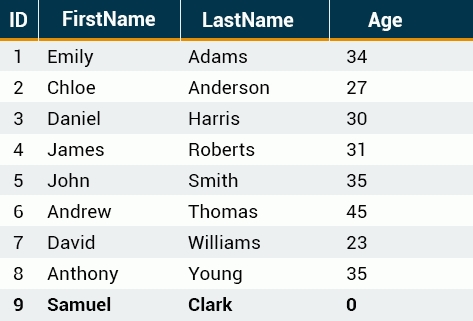
The Age column for that row automatically became
0, as that is its default value.삽입한 row의 Age column은 자동으로 기본 값인
0이 된다.
QUIZ
- Drag and drop from the options below to insert the data into the “students” table.
- “students” 테이블에 데이터를 삽입해라.
INSERT INTO students
VALUES ('John Smith', 'MIT');
- Rearrange the code to insert the data into the “student” table, using actual column names.
- 실제 column 이름을 사용해서 “student” 테이블에 데이터를 삽입해라.
INSERT INTO students (name, university)
VALUES ('Peter Parker', 'Stanford');
- When inserting data into a table:
- 테이블에 데이터를 삽입할 때,
we don't have to insert values for all columns in the table테이블의 모든 column에 값을 삽입할 필요는 없다