(JOIN, Table Operations 02) JOIN 타입
SoloLearn SQL 번역
Custom Names
사용자 정의 이름
- Custom names can be used for tables as well.
- 테이블에서도 사용자 정의 이름을 사용할 수 있다.
- You can shorten the join statements by giving the tables “nicknames”:
- 테이블에 “닉네임”을 지정해서 JOIN 문을 단축할 수 있다.
SELECT ct.ID, ct.Name, ord.Name, ord.Amount
FROM customers AS ct, orders AS ord
WHERE ct.ID = ord.Customer_ID
ORDER BY ct.ID;
As you can see, we shortened the table names as we used them in our query.
보다시피, query에서 테이블 이름을 사용하는 것처럼 테이블 이름을 단축했다.
- The following are the types of JOIN that can be used in MySQL:
- 다음은 MySQL에서 사용할 수 있는 JOIN 타입들이다.
INNERJOINLEFTJOINRIGHTJOIN
INNERJOIN is equivalent to JOIN.INNERJOIN은 JOIN과 동일하다.
- It returns rows when there is a match between the tables.
- 테이블 간 일치가 있을 때 row를 반환한다.
- Syntax:
SELECT column_name(s)
FROM table1 INNER JOIN table2
ON table1.column_name = table2.column_name;
Note the
ONkeyword for specifying the inner join condition.INNER JOIN 조건을 지정하기 위해
ON키워드를 사용한다.
- The image below demonstrates how INNER JOIN works:
- 아래 이미지는 INNER JOIN의 작동 방식을 보여준다.
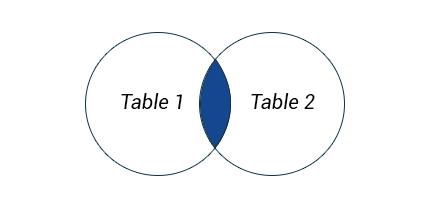
Only the records matching the join condition are returned.
JOIN 조건과 일치하는 레코드만 반환된다.
LEFT JOIN
LEFT JOIN
- The
LEFT JOINreturns all rows from the left table, even if there are no matches in the right table.LEFT JOIN은 오른쪽 테이블에 일치하는 것이 없더라도, 왼쪽 테이블의 모든 row를 반환한다.
- This means that if there are no matches for the
ONclause in the table on the right, the join will still return the rows from the first table in the result.- 즉, 오른쪽 테이블의
ON절과 일치하는 것이 없다면, JOIN은 여전히 결과의 첫 번째 테이블에서 row를 반환한다.
- 즉, 오른쪽 테이블의
- The basic syntax of LEFT JOIN is as follows:
- LEFT JOIN의 기본 구문은 다음과 같다.
SELECT table1.column1, table2.column2...
FROM table1 LEFT OUTER JOIN table2
ON table1.column_name = table2.column_name;
The
OUTERkeyword is optional, and can be omitted.
OUTER키워드는 선택 사항이며, 생략할 수 있다.
- The image below demonstrates how LEFT JOIN works:
- 아래 이미지는 LEFT JOIN의 작동 방식을 보여준다.
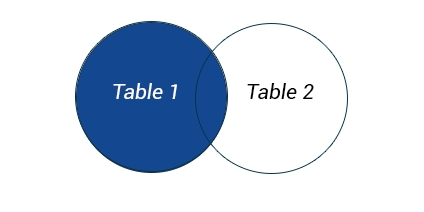
- Consider the following tables:
- 다음 테이블을 살펴보자.
- customers table:
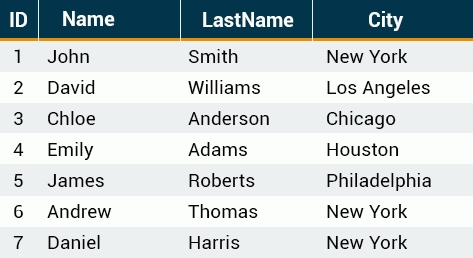
- items table:
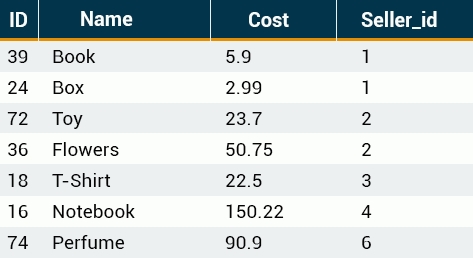
- The following SQL statement will return all
customers, and theitemsthey might have:- 다음 SQL 문은 모든
customers와, customers가 가질 수 있는item을 반환한다.
- 다음 SQL 문은 모든
SELECT customers.Name, items.Name
FROM customers LEFT OUTER JOIN items
ON customers.ID = items.Seller_id;
- Result:
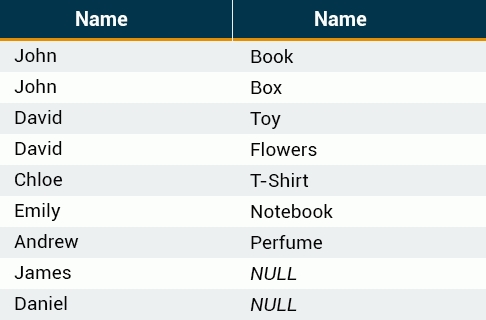
- The result set contains all the rows from the left table and matching data from the right table.
- result set에는 왼쪽 테이블의 모든 row와, 오른쪽 테이블의 일치하는 데이터가 포함된다.
If no match is found for a particular row,
NULLis returned.특정 row에 일치하는 것이 없다면,
NULL이 반환된다.
RIGHT JOIN
RIGHT JOIN
- The
RIGHT JOINreturns all rows from the right table, even if there are no matches in the left table.RIGHT JOIN은 왼쪽 테이블에 일치하는 항목이 없더라도, 오른쪽 테이블의 모든 row를 반환한다.
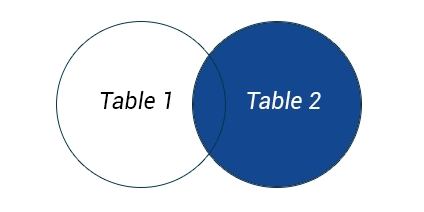
- The basic syntax of RIGHT JOIN is as follows:
- RIGHT JOIN의 기본 구문은 다음과 같다.
SELECT table1.column1, table2.column2...
FROM table1 RIGHT OUTER JOIN table2
ON table1.column_name = table2.column_name;
Again, the
OUTERkeyword is optional, and can be omitted.
OUTER키워드는 선택 사항이며, 생략할 수 있다.
- Consider the same example from our previous lesson, but this time with a RIGHT JOIN:
- 이전 레슨과 동일한 예제를 살펴보자.
- 하지만 이번에는 RIGHT JOIN을 사용한다.
SELECT customers.Name, items.Name
FROM customers
RIGHT JOIN items ON customers.ID = items.Seller_id;
- Result:
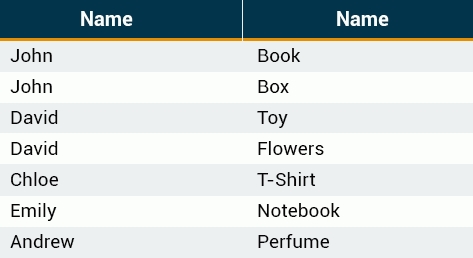
- The RIGHT JOIN returns all the rows from the right table (items), even if there are no matches in the left table (customers).
- RIGHT JOIN은 왼쪽 테이블(customers)에 일치하는 것이 없더라도, 오른쪽 테이블(items)의 모든 row를 반환한다.
There are other types of joins in the SQL language, but they are not supported by MySQL.
SQL 언어에는 다른 JOIN 타입이 있지만, MySQL에서는 지원하지 않는다.
QUIZ
- Fill in the blanks to select item names and names of customers who bought the items.
- item을 구매한 고객의 이름과 item의 이름을 선택해라.
- Use custom names to shorten the statement.
- 사용자 정의 이름을 사용해서 명령문을 단축해라.
SELECT ct.name, it.name
FROM customers AS ct, items AS it
WHERE it.seller_id = ct.id;
- Rearrange the query to select the names of students and the names of the universities where those students study.
- 학생의 이름과 그 학생이 공부하는 대학의 이름을 선택해라.
SELECT students.name, universities.name
FROM students, universities
WHERE students.university_id = universities.id;
- Drag and drop from the options below to outer join the table “items” with “customers”.
- “items” 테이블을 “customers”로 OUTER JOIN 해라.
SELECT customers.name, items.name
FROM customers
LEFT OUTER JOIN items
ON customers.id = seller_id;
- Rearrange the code to select student names and all university names (use right join to show all university names).
- 학생 이름과 모든 대학의 이름을 선택해라.
- (모든 대학의 이름을 나타내기 위해 RIGHT JOIN을 사용한다)
SELECT students.names, universities.names
FROM students
RIGHT OUTER JOIN universities
ON students.university_id = universities.id;