(Basic Concepts 06) 결과 정렬하기
SoloLearn SQL 번역
Fully Qualified Names
정규화된 이름
- In SQL, you can provide the table name prior to the column name, by separating them with a
dot.- SQL에서는, column 이름 앞에
점으로 구분해서 테이블 이름을 제공할 수 있다.
- SQL에서는, column 이름 앞에
- The following statements are equivalent:
- 다음 명령문들은 동일하다.
SELECT City FROM customers;
SELECT customers.City FROM customers;
- The term for the above-mentioned syntax is called the
"fully qualified name"of that column.- 위에서 언급한 구문의 용어를 해당 column의
"정규화된 이름"이라고 한다.
- 위에서 언급한 구문의 용어를 해당 column의
This form of writing is especially useful when working with multiple tables that may share the same column names.
위와 같은 작성 서식은, 동일한 column 이름을 공유할 수 있는 여러 개의 테이블로 작업할 때 특히 유용하다.
ORDER BY Keyword
ORDER BY 키워드
ORDER BYis used with SELECT tosortthe returned data.ORDER BY는 반환되는 데이터를정렬한다.
- The following example sorts our
customerstable by the FirstName column.- 다음 예제에서는
customers테이블을 FirstName column으로 정렬한다.
- 다음 예제에서는
SELECT * FROM customers
ORDER BY FirstName;
- Result:
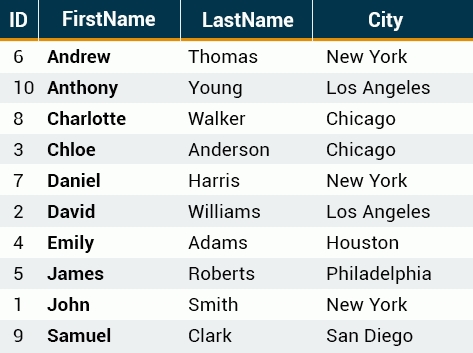
- As you can see, the rows are ordered
alphabeticallyby theFirstNamecolumn.- 보다시피, row는
FirstNamecolumn의ABC순으로 정렬된다.
- 보다시피, row는
By default, the ORDER BY keyword sorts the results in
ascending order.기본적으로 ORDER BY 키워드는 결과를
오름차순으로 정렬한다.
Sorting Multiple Columns
여러 column 정렬하기
- ORDER BY can sort retrieved data by multiple columns.
- ORDER BY는 검색된 데이터를 여러 column으로 정렬할 수 있다.
- When using ORDER BY with more than one column, separate the list of columns to follow ORDER BY with
commas.- 둘 이상의 column과 함께 ORDER BY를 사용하는 경우, ORDER BY 뒤에 오는 column 리스트를
쉼표로 구분한다.
- 둘 이상의 column과 함께 ORDER BY를 사용하는 경우, ORDER BY 뒤에 오는 column 리스트를
- Here is the
customerstable, showing the following records:- 다음은
customers테이블이다.
- 다음은
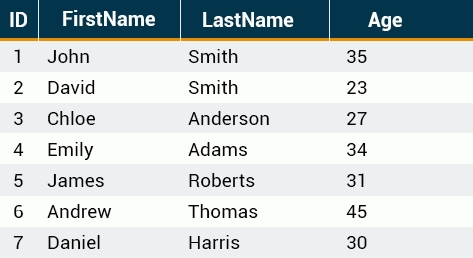
- To order by
LastNameandAge:LastName과Age로 정렬해보자.
SELECT * FROM customers ORDER BY LastName, Age;
- This
ORDER BYstatement returns the following result:- 위
ORDER BY문은 다음 결과를 반환한다.
- 위
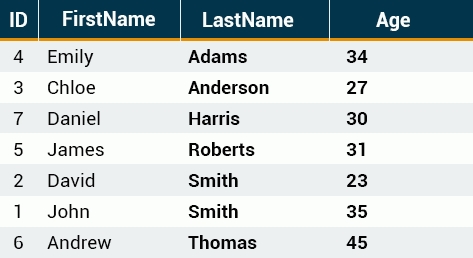
- As we have two
Smiths, they will be ordered by theAgecolumn in ascending order.Smith가 두 명이므로,Agecolumn에 따라 오름차순으로 정렬된다.
QUIZ
- Fill in the blanks to select the “address” from “customers”, using the fully qualified name for the “address” column.
- “address” column에 정규화된 이름을 사용해서, “customers”의 “address”를 선택해라.
SELECT customers.address FROM customers;
- Build a query to select “name” and “city” from the “people” table, and order by the “id”.
- “people” 테이블의 “name”과 “city”를 선택하고, “id”로 정렬해라.
SELECT name, city FROM people ORDER BY id;
- Fill in the blanks to order the query results by “name”, and then by “state”.
- query 결과를 “name”으로 정렬한 다음, “state”로 정렬해라.
SELECT name, state, address FROM customers ORDER BY name, state;