(Basic Concepts 05) DISTINCT & LIMIT 키워드
SoloLearn SQL 번역
The DISTINCT Keyword
DISTINCT 키워드
- In situations in which you have multiple duplicate records in a table, it might make more sense to return only unique records, instead of fetching the duplicates.
- 한 테이블에 여러 개의 중복 레코드가 있는 상황에서는 중복 레코드를 가져오는 대신, 고유한 레코드만 반환하는 것이 좋다.
- The SQL
DISTINCTkeyword is used in conjunction with SELECT to eliminate all duplicate records and return only unique ones.- SQL
DISTINCT키워드는 SELECT와 함께 결합해서 사용된다. - 모든 중복 레코드를 제거하고, 고유한 레코드만 반환한다.
- SQL
- The basic syntax of DISTINCT is as follows:
- DISTINCT의 기본 구문은 다음과 같다.
SELECT DISTINCT column_name1, column_name2 FROM table_name;
- See the
customerstable below:- 아래
customers테이블을 살펴보자.
- 아래
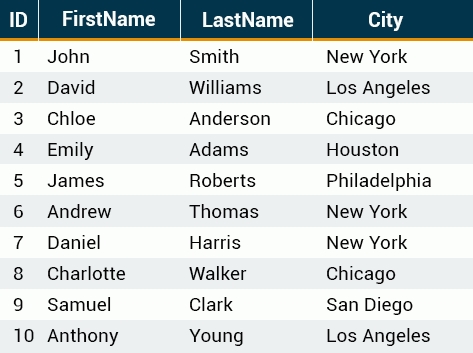
- Note that there are duplicate
Citynames.City이름이 중복되어 있다.
- The following SQL statement selects only distinct values from the City column:
- 다음 SQL 문은 City column에서 고유한 값만 선택한다.
SELECT DISTINCT City FROM customers;
- This would produce the following result.
- 위 코드는 다음 결과를 출력한다.
- Duplicate entries have been removed.
- 중복된 항목이 제거된다.
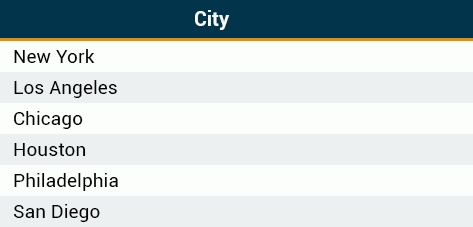
The DISTINCT keyword only fetches the unique values.
DISTINCT 키워드는 고유한 값만 가져온다.
The LIMIT Keyword
LIMIT 키워드
- By default, all results that satisfy the conditions specified in the SQL statement are returned.
- 기본적으로, SQL 문에 지정된 조건을 만족하는 모든 결과가 반환된다.
- However, sometimes we need to retrieve just a subset of records.
- 하지만 때로는 레코드의 일부만 검색해야 하는 경우가 있다.
- In MySQL, this is accomplished by using the
LIMITkeyword.- MySQL에서는
LIMIT키워드를 사용해서 이를 수행한다.
- MySQL에서는
- The syntax for LIMIT is as follows:
- LIMIT의 구문은 다음과 같다.
SELECT column_list FROM table_name
LIMIT [number of records];
- For example, we can retrieve the first
fiverecords from thecustomerstable.- 예를 들어,
customers테이블에서 처음다섯 개의 레코드를 검색할 수 있다.
- 예를 들어,
SELECT ID, FirstName, LastName, City FROM customers LIMIT 5;
- This would produce the following result:
- 위 코드는 다음 결과를 출력한다.
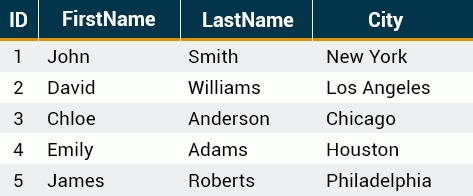
By default, all results that satisfy the conditions specified in the SQL statement are returned.
기본적으로, SQL 문에 지정된 조건을 만족하는 모든 결과가 반환된다.
- You can also pick up a set of records from a particular
offset.- 특정
offset에서 레코드의 집합을 선택할 수도 있다.
- 특정
- In the following example, we pick up
fourrecords, starting from thethirdposition.- 아래 예제에서는,
세 번째위치에서 시작해서네 개의 레코드를 선택한다.
- 아래 예제에서는,
SELECT ID, FirstName, LastName, City FROM customers LIMIT 3, 4;
- This would produce the following result:
- 위 코드는 다음 결과를 출력한다.
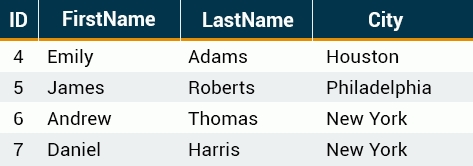
The reason that it produces results starting from ID number four, and not three, is that MySQL starts counting from
zero, meaning that the offset of the first row is 0, not 1.ID 번호가 3이 아닌 4에서 시작하는 결과를 출력한다.
MySQL은
0부터 세는 것을 시작하기 때문이다.즉, 첫 번째 row의 offset은 1이 아니라 0이다.
QUIZ
- Drag and drop from the options below to build a query to get distinct results from the “customers” table.
- “customers” 테이블에서 고유한 결과를 얻기 위한 query를 작성해라.
SELECT DISTINCT state FROM customers;
- Drag and drop from the options below to complete the following statement, which selects five names from “students”.
- “students” 테이블에서 5개의 name을 선택하는 명령문을 작성해라.
SELECT name FROM students LIMIT 5;
- Use LIMIT to select the “id” and “name” columns from “customers”.
- LIMIT을 사용해서 “customers”의 “id”와 “name” column을 선택해라.
- Show 12 results, starting from the fifth.
- 다섯 번째부터 시작해서, 12개의 결과를 나타내라.
SELECT id, name FROM customers LIMIT 4, 12;