(Basic Concepts 04) 여러 column 선택하기
SoloLearn SQL 번역
Selecting Multiple Columns
여러 column 선택하기
- As previously mentioned, the SQL SELECT statement retrieves records from tables in your SQL database.
- 이전에 언급한 것처럼, SQL SELECT 문은 SQL 데이터베이스의 테이블에서 레코드를 검색한다.
- You can select multiple table columns at once.
- 한 번에 여러 테이블 column을 선택할 수 있다.
- Just list the column names, separated by
commas:- column 이름들을
쉼표로 구분해서 나열하면 된다.
- column 이름들을
SELECT FirstName, LastName, City FROM customers;
- Result:
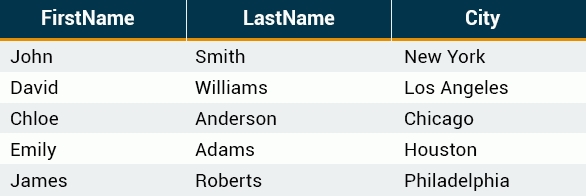
Do not put a comma after the
lastcolumn name.
마지막column 이름 뒤에는 쉼표를 사용하지 않는다.
Selecting All Columns
모든 column 선택하기
- To retrieve all of the information contained in your table, place an
asterisk (*)sign after the SELECT command, rather than typing in each column names separately.- 테이블에 포함된 모든 정보를 검색하기 위해 column 이름 따로 입력하는 대신, SELECT 명령 뒤에
별표 (*)기호를 사용한다.
- 테이블에 포함된 모든 정보를 검색하기 위해 column 이름 따로 입력하는 대신, SELECT 명령 뒤에
- The following SQL statement selects all of the columns in the
customerstable:- 다음 SQL 문은
customers테이블의 모든 column을 선택한다.
- 다음 SQL 문은
SELECT * FROM customers;
- Result:
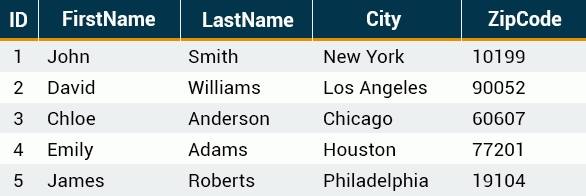
In SQL, the asterisk means
all.SQL에서 별표 기호는
모두를 의미한다.
QUIZ
- Fill in the blanks to select name and city from the “people” table.
- “people” 테이블에서 name과 city를 선택해라.
SELECT name, city FROM people;
- Type in the missing symbol to select all of the columns from the “students” table.
- “students” 테이블의 모든 column을 선택해라.
SELECT * FROM students;